Cancel a leave request/absence (holiday/sickness)
To cancel a pending or approved holiday or absence When an employee or worker is absent from work. This can be for a variety of reasons. request:
-
From Home, on the Absence this Year panel, select either View or Absence Overview.
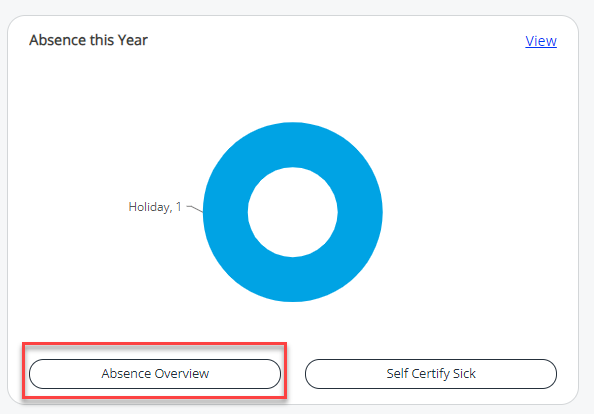
You can also cancel a holiday or absence from My Details > Absence.
Your pending and approved absences When an employee or worker is absent from work. This can be for a variety of reasons. display in a table at the bottom of the page.
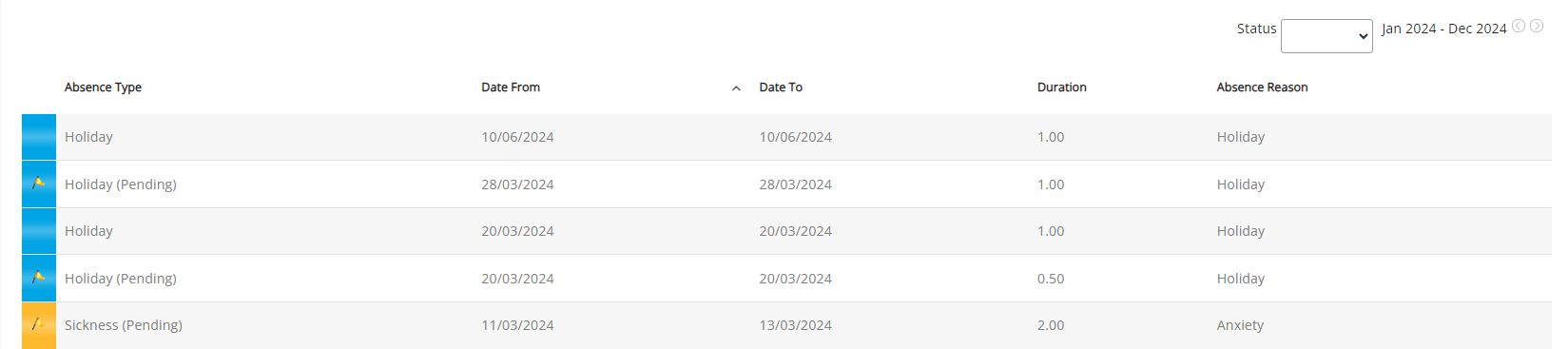
-
If required, choose an option from the Status dropdown to refine your search.
-
Select the holiday or absence you want to delete and choose Cancel.
-
If the holiday request is Pending, the system sends a notification to your line manager to inform them that you have cancelled the absence request.
-
If the holiday request is Approved, the system sends a notification to your line manager for authorisation.
-
Related topics
Add a holiday or other absence request: standard work pattern