Edit a holiday or other absence request: holiday, sickness - employee
If you have Modify Set Rights Set Rights are the system permissions you allocate to employees to control the information available to a user about other employees. permissions for the Absence When an employee or worker is absent from work. This can be for a variety of reasons. tab, you can edit an approved absence. If you do not have these permissions, you must use the Request Changes function detailed in this topic and resend the request for approval.
How to edit an approved absence
-
Sign in to Staffology HR.
-
On your homepage, select Absence Overview or go to My Details > Absence.
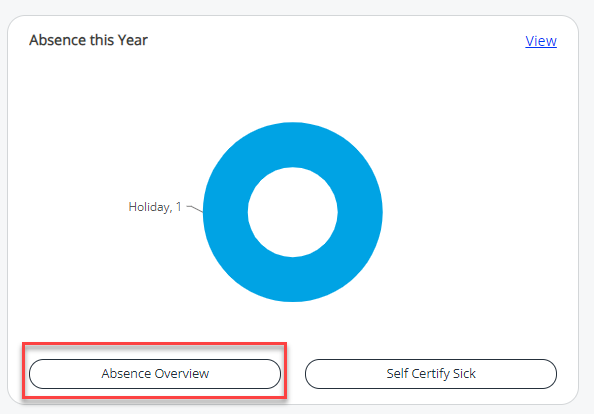
-
From the list, select the absence you want to edit.
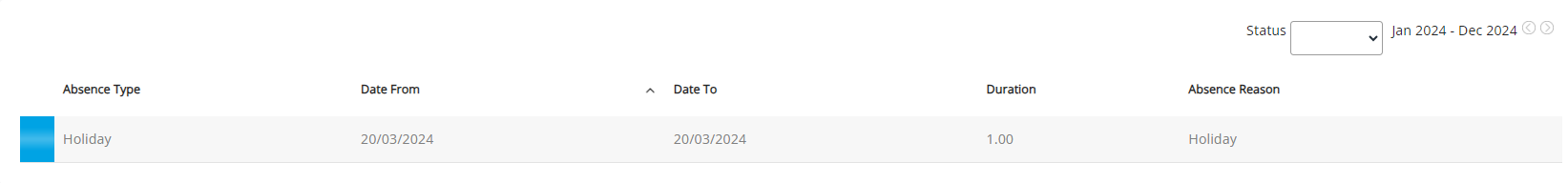
-
The Absence screen opens. Select Request Changes.
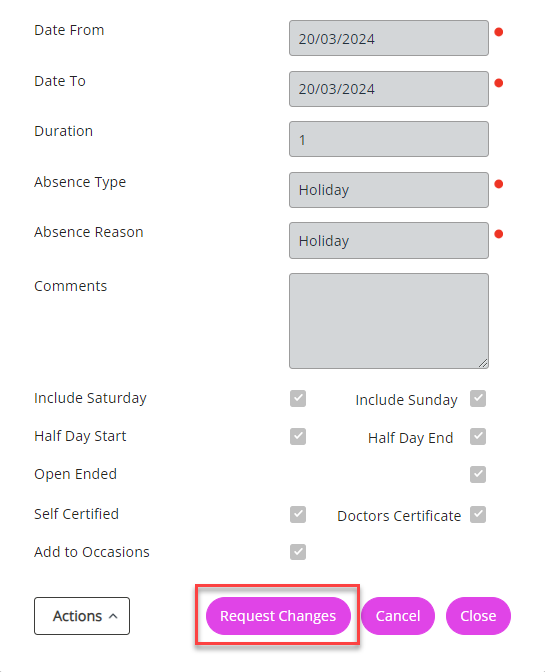
-
A confirmation message appears. Select OK to proceed.
-
Edit the request as needed.
-
Select Send to submit your updated request to your line manager/approver for approval.