Install the IRIS Payroll Upgrade Tool
We’ve created a tool to make transferring your data to Staffology Payroll as painless as possible
The upgrade tool needs to be installed on the same computer as the payroll software.
If your software is run from a remote server or hosted externally, please contact the hosting provider.
-
Download and save the IRIS Payroll Upgrade Tool: IRISPayrollUpgradeTool.exe (v25.40) to your computer.
-
Once complete, run IRIS Payroll Upgrade Tool.exe
-
Select Next to start the setup wizard.
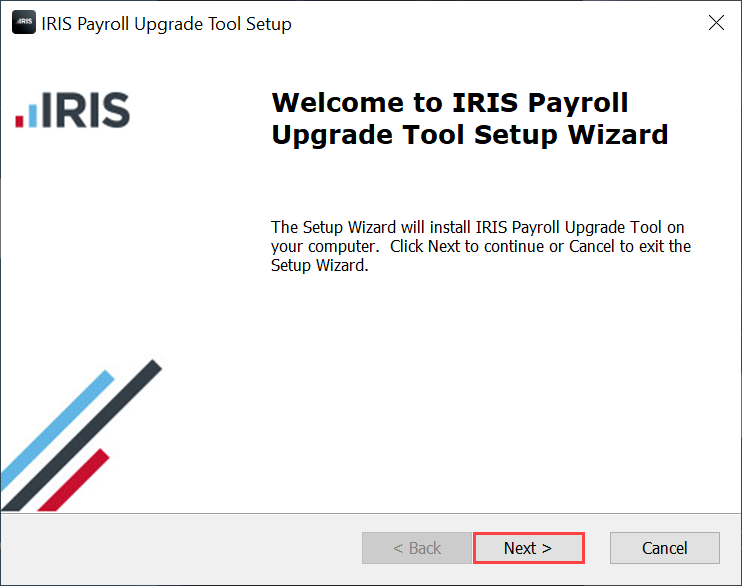
-
Read the general terms and conditions. External website
-
Select I accept the terms in the License Agreement.
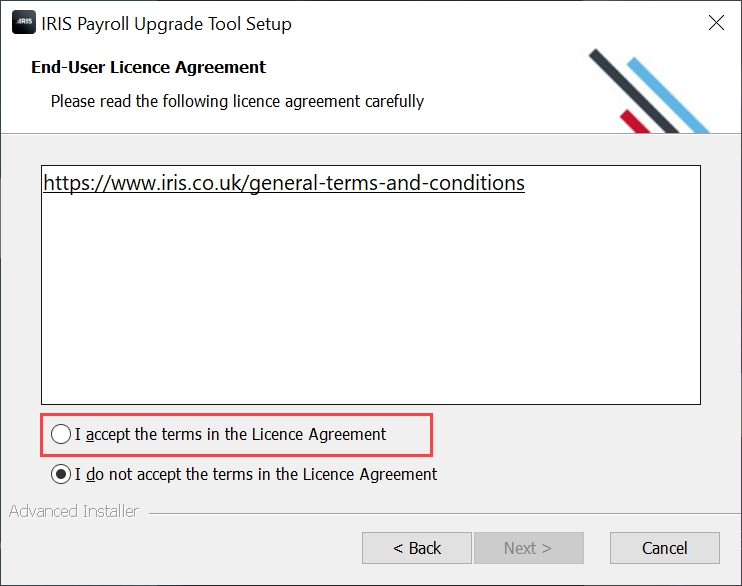
-
Select Next then Next.
We recommend that you don’t change the installation folder.
-
Select Install.
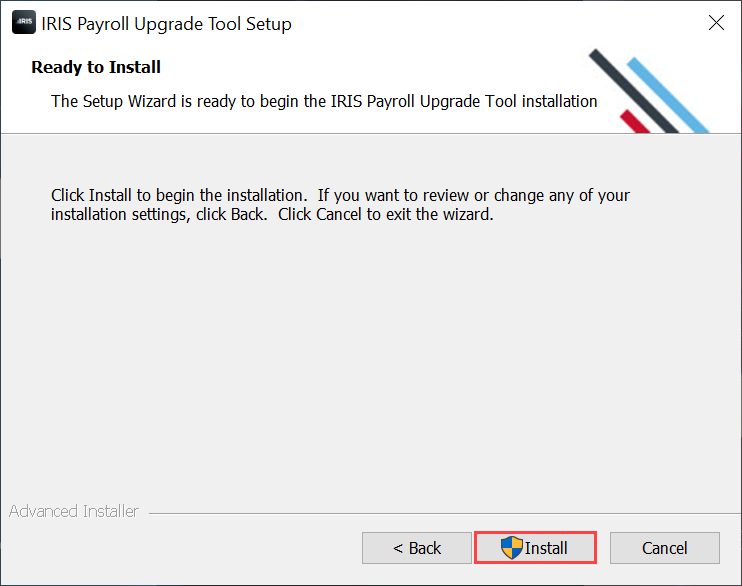
-
Select Finish to exit.
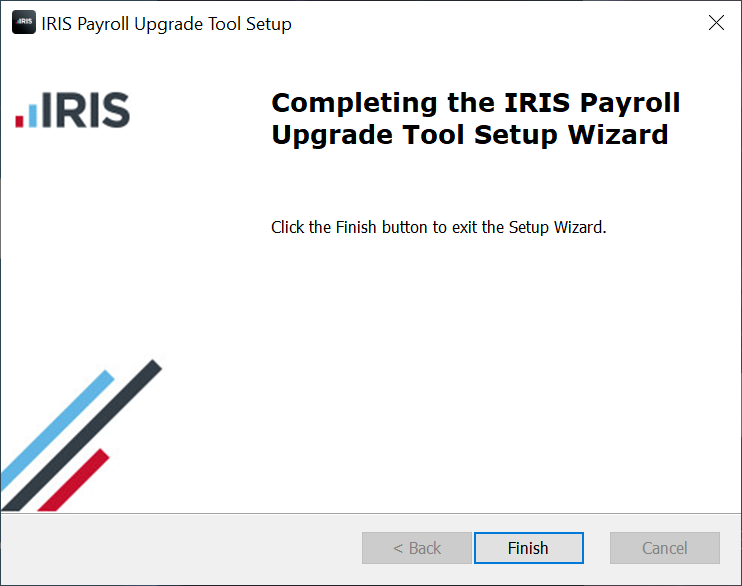
-
Open IRIS Payroll Upgrade Tool to start the upgrade.
| Watch a demonstration of the Upgrade Tool |
Find out how to get more from Staffology Payroll
Where to find help
If you need upgrade support, this can be done using your current product support channel.
Feedback or product suggestions