P32 report
Generate a P32 to view the detail of your HMRC liabilities
-
Open the required company.
-
Go to Reports.
-
Select Statutory.
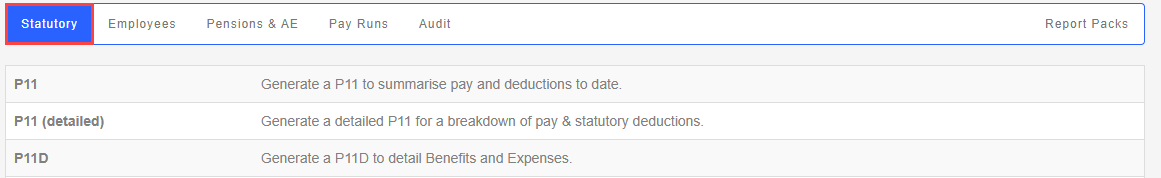
-
Select P32 Month end summary report, highlights the amount to be paid to the HMRC for that tax month..
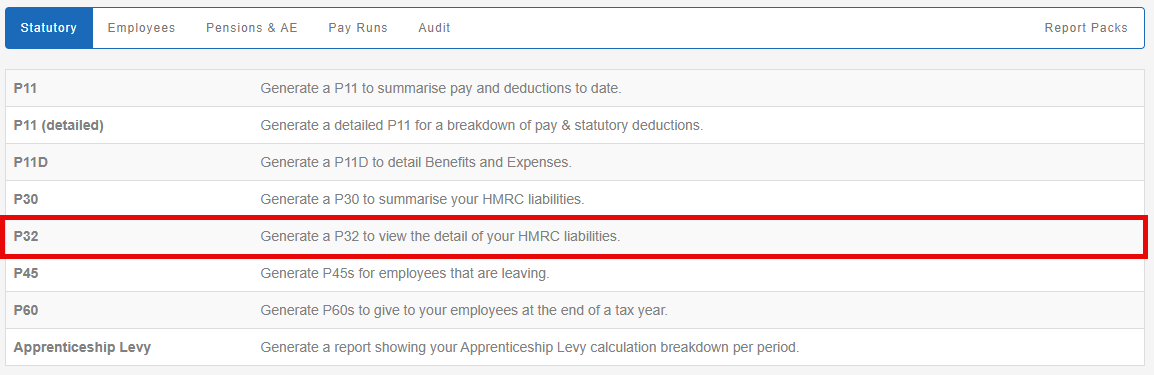
-
Select a Tax Year.
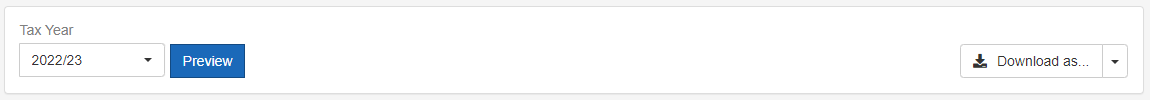
-
Select Preview.
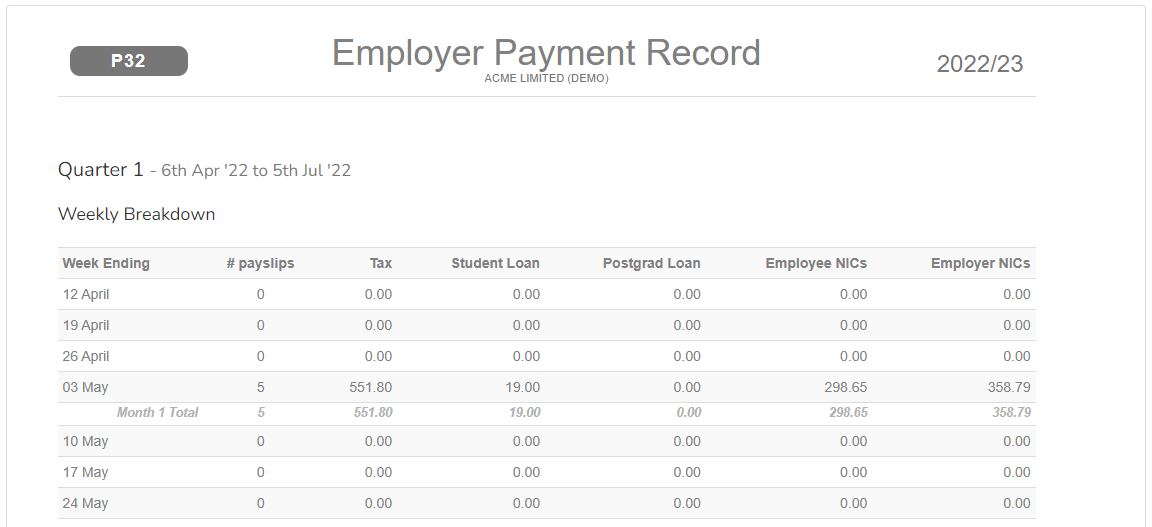
-
Select Download as... (if required).
-
Download as PDF
Example...
-
P32. PDF