Gender pay gap
Generate a gender pay gap report showing the information required to prepare your data for HMRC.
Before you begin, you need a pay code set for ordinary pay and bonus pay. Find out more
-
Open the required company.
-
Go to Reports.
-
Select Statutory.
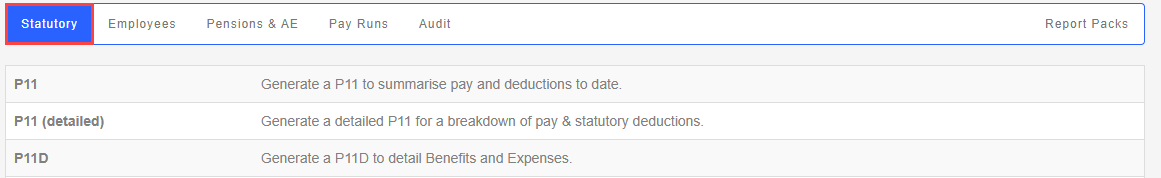
-
Select Gender Pay Gap.
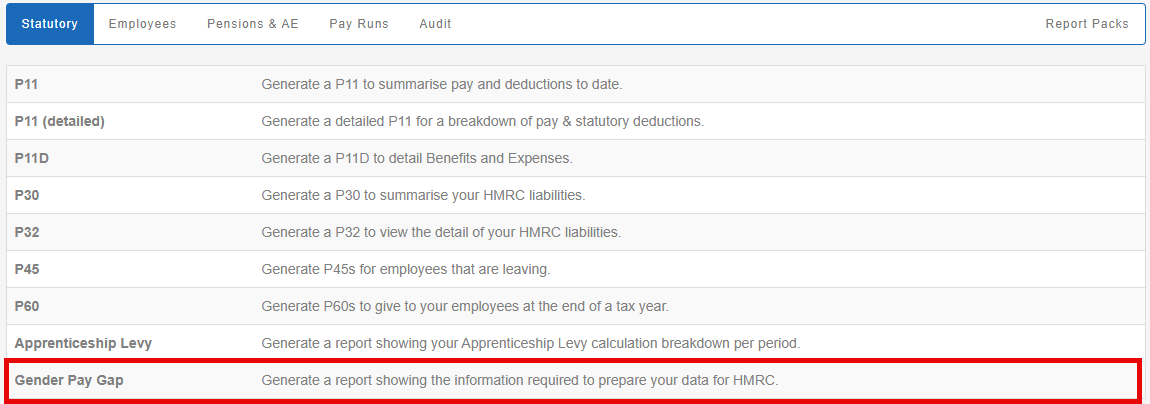
-
Choose the Tax Year.
-
Select the Snapshot Date.
-
31st March: The last pay period that includes the pay day of 31st March.
-
5th April: Users the monthly pay period for April. This is usually 1st to 30th April.
If the employee is on a zero or variable hours contract, the employee working pattern must be set as 0.
-
-
Choose the Ordinary Pay Code Set and Bonus Pay Code Set.
Before you begin, you need a pay code set for ordinary pay and bonus pay. Find out more
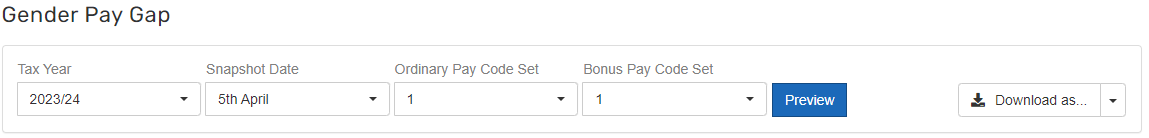
-
Select Preview.
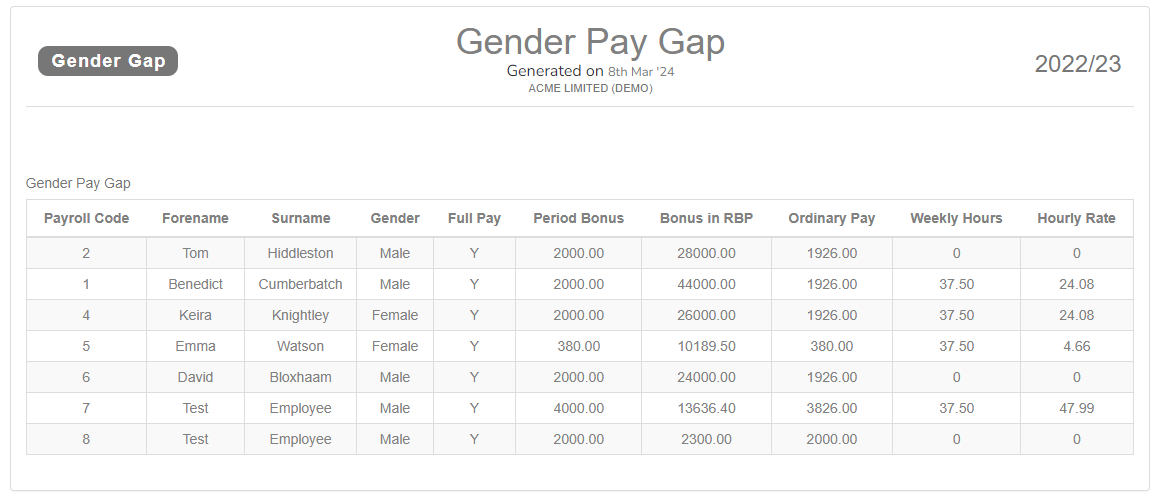
Information on how we calculate for employees with variable hours.
Find out more
Select Download as.. (if required).
-
Download as PDF.
-
Download as CSV.
Example...
-
Gender pay gap. PDF
-
Gender pay gap. CSV
Good to know...
-
This aim is calculating out a weekly value of pay which also include the bonus period pay and ordinary pay for the period so the hourly rate can be calculated and compared.
-
You need to have a pay code set for ordinary pay and bonus pay.
-
Information on how we calculate for employees with variable hours.
-
The snapshot date changes the reference period used.
-
31st March: The last pay period that includes the pay day of 31st March.
5th April: Users the monthly pay period for April. This is usually 1st to 31st April.
-
-
If an employee has multiple roles, then both are added to together then the calculation performed.
-
GOV.UK: Gender pay gap reporting: guidance for employers. External website
-
GOV.UK: Search and compare gender pay gap data. External website