AE assessments report
View the Auto Enrolment status of your employees and when they were last assessed.
-
Open the required company.
-
Go to Reports.
-
Select Pensions & AE.
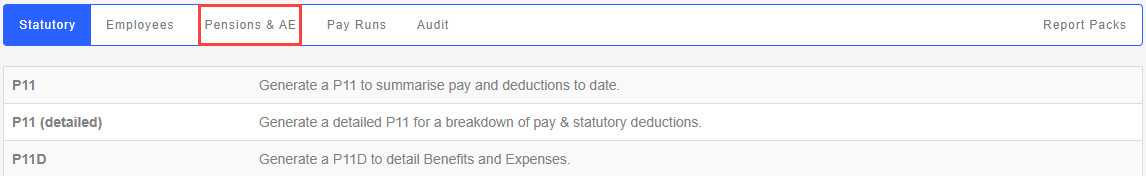
-
Select AE Assessments.
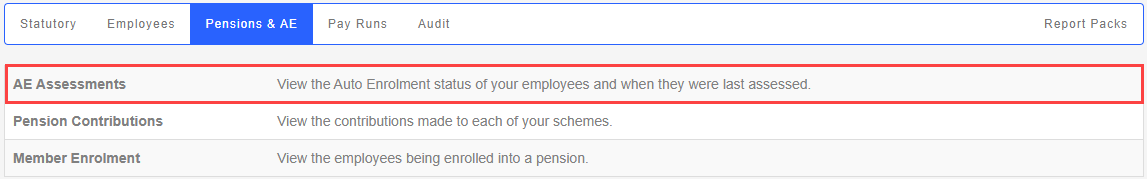
-
The report is displayed automatically.
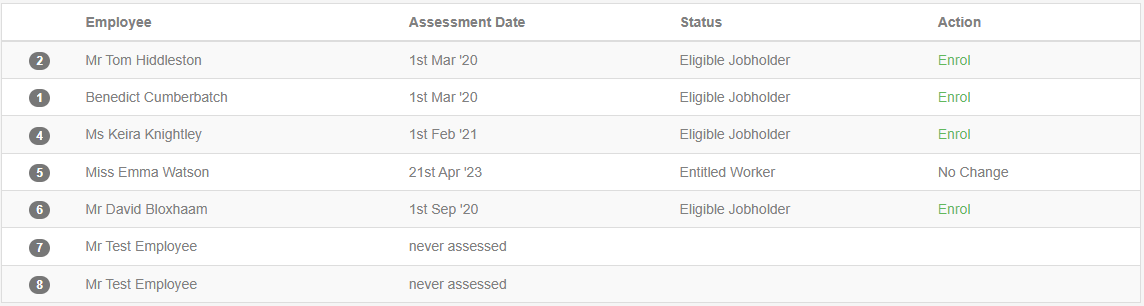
-
Select Download CSV. (if required)
-
Select the required employee.
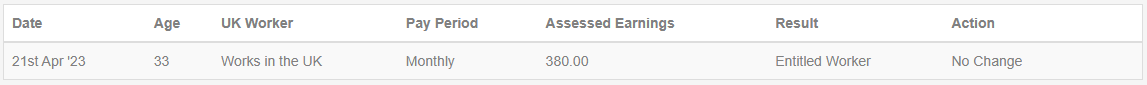
Example...
-
AE Assessments. CSV