Pay spine (spine points) report
View the spine points and associated values for a selected pay spine
No pay spine reports? Create a pay spine.
-
Open the required company.
-
Go to Reports.
-
Select Pay Spines.
-
Select Pay Spines(Spine Points).
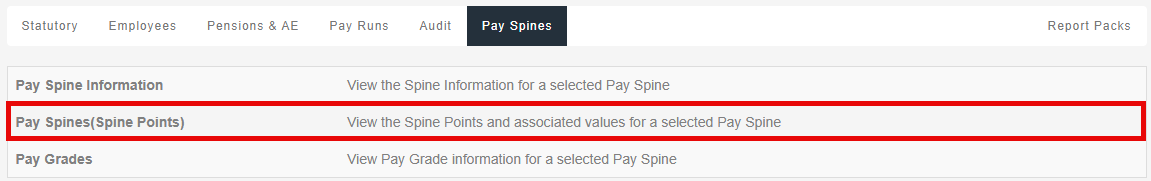
-
Go to Pay Spine Selection and select the required pay spine.
-
Select the Date From and Date To.
-
Select Preview.
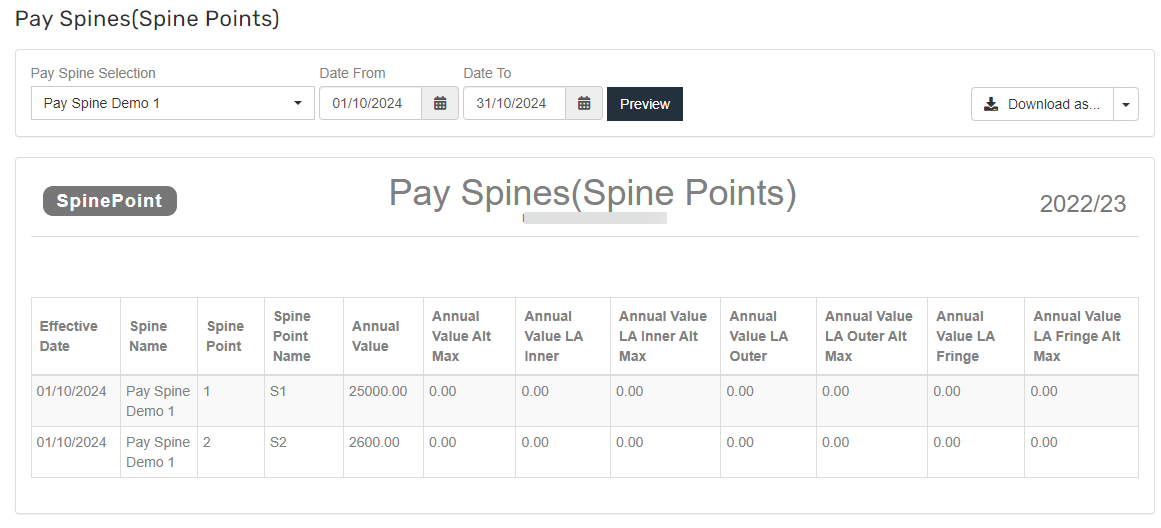
-
Select Download as..
-
Download as CSV.
-
Example...