Payslips
On the Payrollsection, Payslips tab, your employees are listed in code order, along with their name and gross.
From this screen, either select the Employee name or Gross amount to manually change the amounts paid, using Edit Regular Pay or Edit Additions/Deductions. Selecting the code opens the employee's Basic Details tab.
When editing regular pay, this overrides the value for this period only. The change does not feed back to the employee data. Should you require a change in salary, this must be done in the employee record.
Editing Regular Pay
From the Edit Regular Pay screen, you can set the Basis to be:
-
Based on a Monthly Rate/Annual Salary
-
Based on an Hourly Rate
-
Based on a Day Rate
Depending on the Basis you select, other options will display:
For Based on a Monthly Rate/Annual Salary
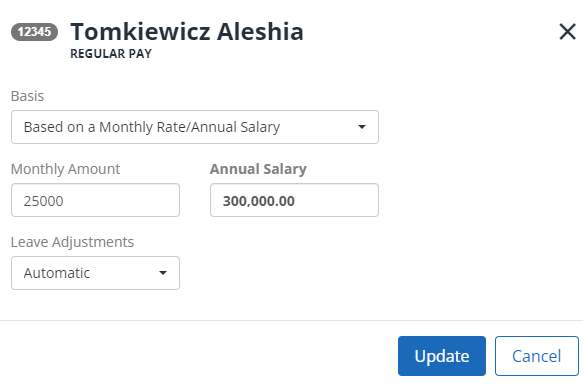
For Based on an Hourly Rate
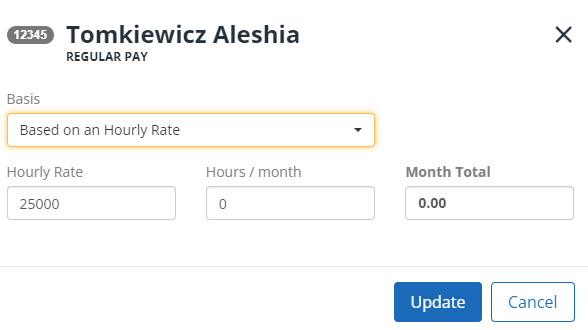
For Based on a Day Rate
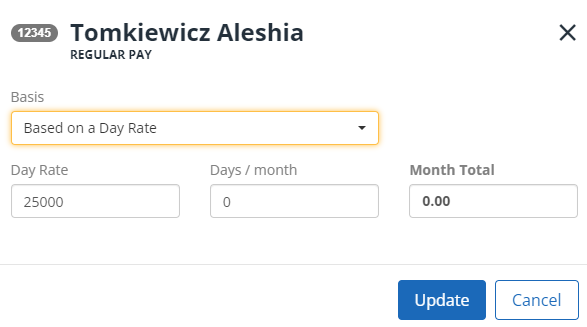
Once you have made your changes, select Update.