Payroll Analysis
Analyse payroll by employee across multiple periods
-
Open the required company.
-
Go to Reports.
-
Select Pay Runs.
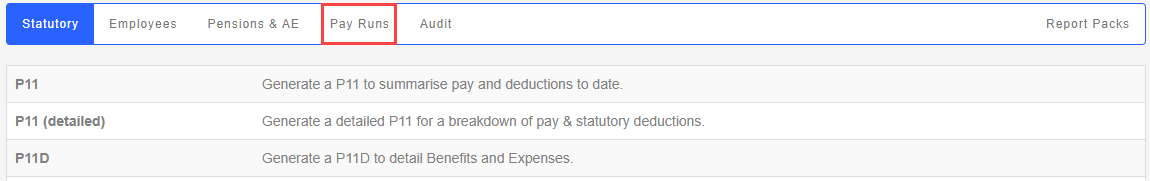
-
Select Payroll Analysis.
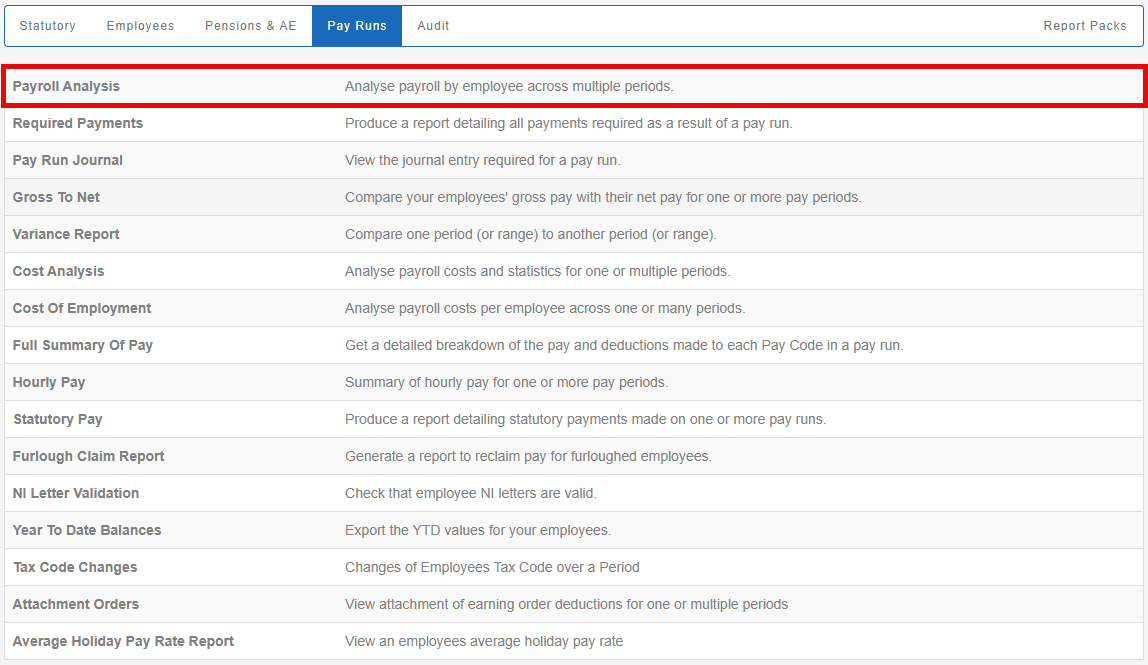
-
Choose the Tax Year.
-
Choose the Month, and to Month.
-
Go to Department and choose the department if required.
-
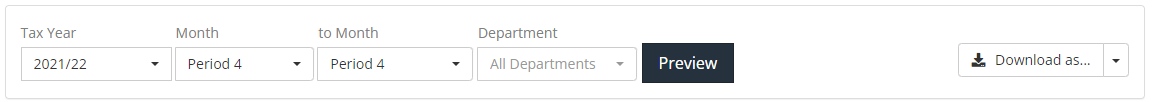
-
Select Preview.
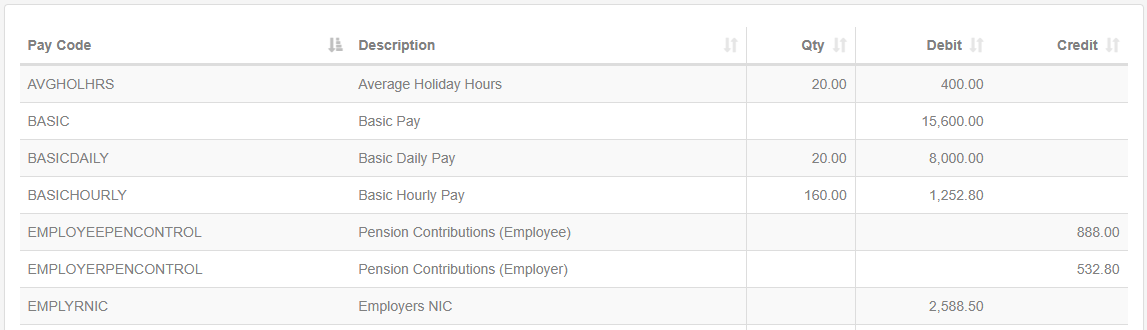
Select Download as.. (if required)
-
Download as CSV with costing breakdown.
-
Download as CSV with employee breakdown.
-
Download as CSV with employee period breakdown.
-
Download as CSV with employee role breakdown.
-
Download as CSV.
Example...