Employee Audit
For security Staffology Payroll keeps an audit of changes made to the employee record. These can be viewed per employee, or as a report for all employees.
Keep it secure
It is best practice to have different user accounts for everyone who has access to payroll.
Find out how
-
Open the required company.
-
Go to Reports.
-
Select Audit.
-
Select From, and To.
-
Select View.
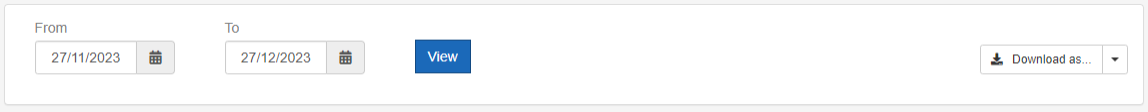
-
Expand the required employee.
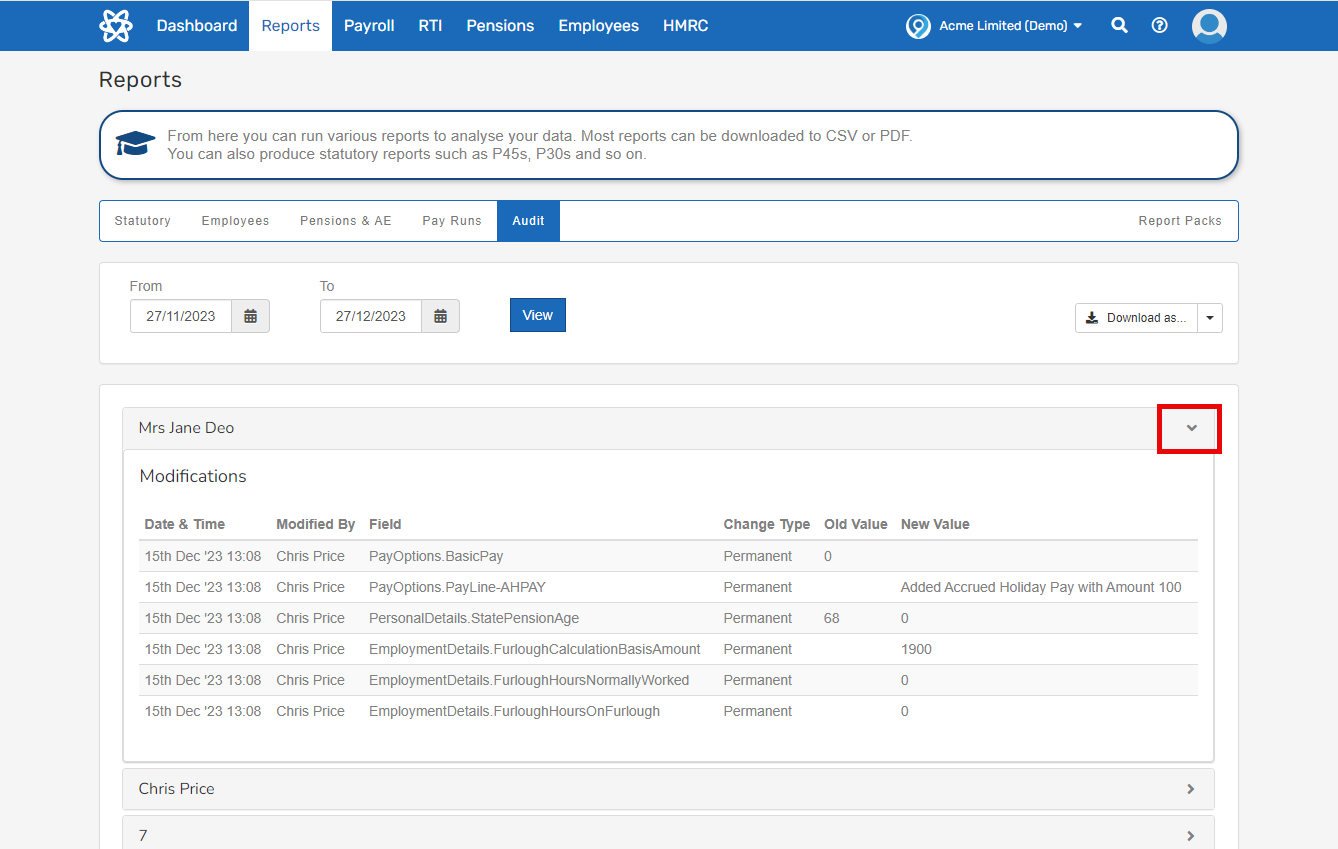
-
Select Download as... (if required).
-
Download as CSV
-
Example...
-
Audit. CSV
Good to know...
The audit trail records the following:
-
The user making the change.
-
The date and time the change was made.
-
A list of permanent changes to the employee record.
-
A record of the old information.
-
Details of the change made.
Bureau customers:
-
The user making the change.
-
The date and time the change was made.
-
A list of permanent changes to the employee record.
-
A list of temporary changes to the employee during the payroll run.
-
A record of the old information.
-
Details of the change made.
We're working on...
-
Audit trail covering company changes.
