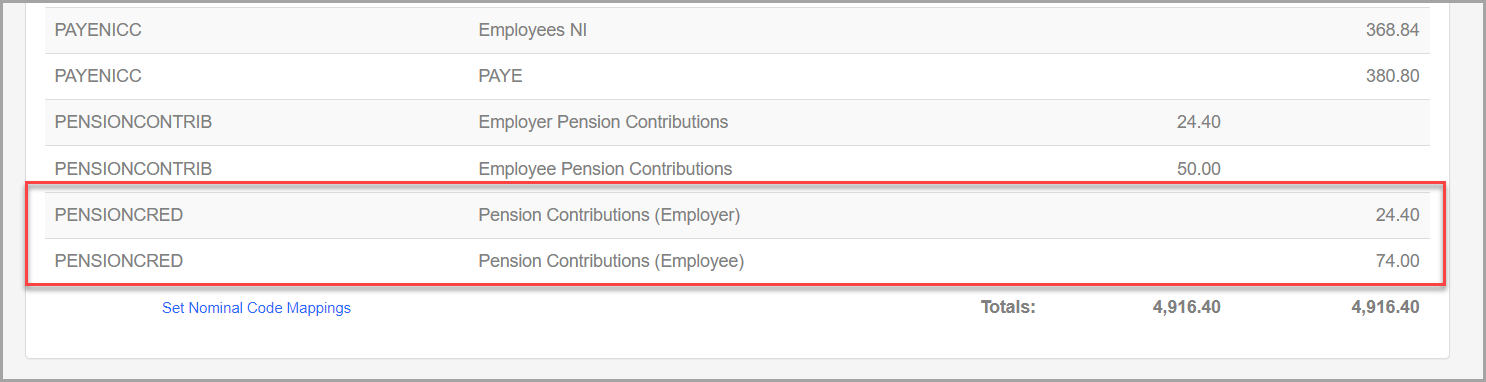Pension refunds
Need to refund pension contributions for a previous tax year?
You can refund amounts for pension contributions in the current tax year.
-
Go to Employees.
-
Select the employee you want to add a pension refund.
-
Select Pension.
-
Select Refunds.
-
Select Add Refund.
-
Add the details about the refund.
Field Detail Pension Scheme Select the appropriate pension scheme. Employee Amount Enter the amount to refund employee. Employer Amount Enter the amount to refund the employer.
The refund appears in the Summary page of the next payrun.