Excluding one or more employees from the pay run
To exclude an employee during the pay run:
-
Open the required company.
-
Start the payrun.
-
Select the employee(s) you wish to exclude.
-
Go to with selected entry.
-
Select Exclude from this Pay Run.
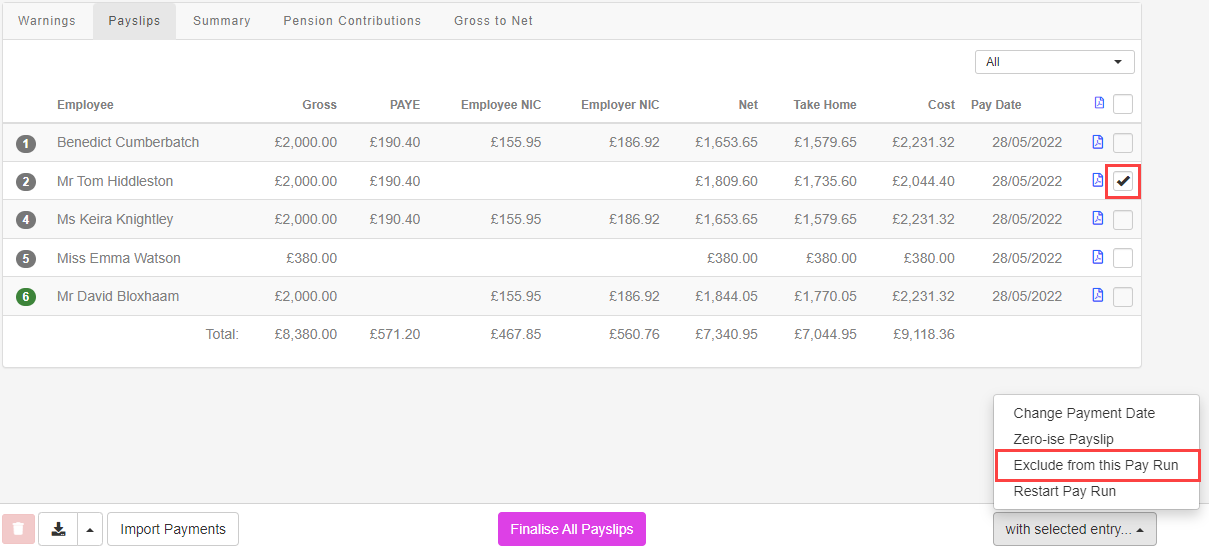
Good to know...
-
To add the employee back into this pay run select the employee name.
-
If the employee is going to not be paid for a number of periods you can put them on hold before the pay run.