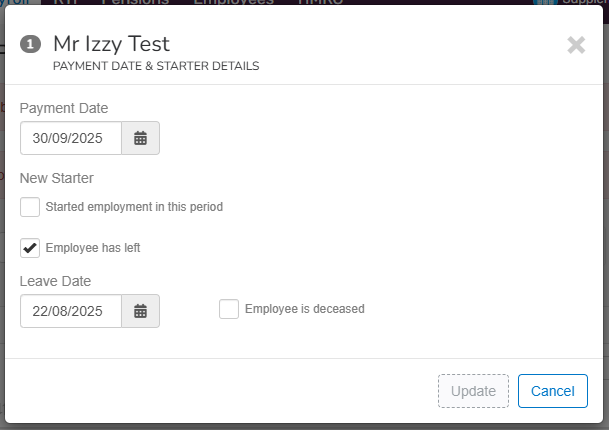Processing a historic leaver in a Supplementary Pay Run.
If an employee’s leave date falls in a past period, you can process them as a leaver in a supplementary payroll run by following these steps:
1. Set a temporary leave date. Mark the employee as a leaver with a leave date that falls within the current payroll period.
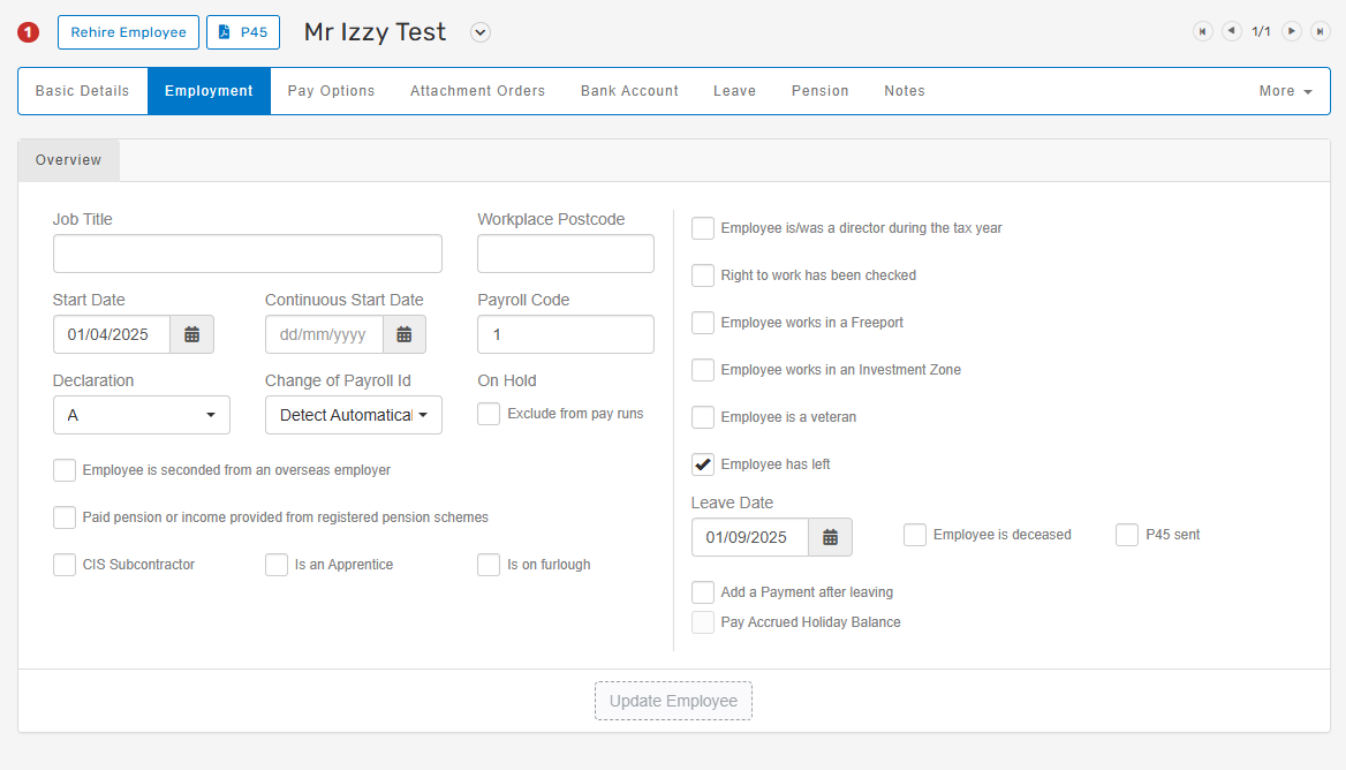
2. Create a supplementary payroll. Include the employee in this supplementary run.
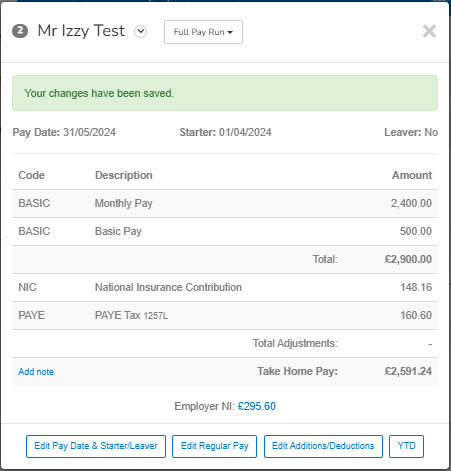
3. Force an update to the employee’s payslip A statement provided by an employer to an employee, detailing their wages, deductions, and net pay for a specific pay period.This is a legal requirement under the employment rights act and should be received on or before the pay date. within the pay run. This ensures any changes (e.g., accrued holiday pay) are pulled through.
4. Adjust the leave date,
-
Open the employee’s entry in the pay run.
-
Select Edit Pay Date & Starter/Leaver.
-
Change the leave date from the temporary date to the correct historic date.