Journal tokens: Example 1 - Basic pay
Think of a token as the sum of a group of other items, this can be other tokens or nominals. So, every pay element assigned the token will be added to the running total and will be output to the journal file.
Two employees, each in a different departments and cost centre. Example showing basic pay The standard amount paid to an employee which excludes additional payments like bonuses, overtime, and allowances..
-
Department accounting codes: DD1 and DD2.
-
Cost centre account code: CCA and CCB.
-
Employee 1: DD1 and CCA .
-
Employee 2: DD2 and CCB.
-
Go to the required employee and select Employment.
-
Ensure the employees are in the correct department and cost centre.
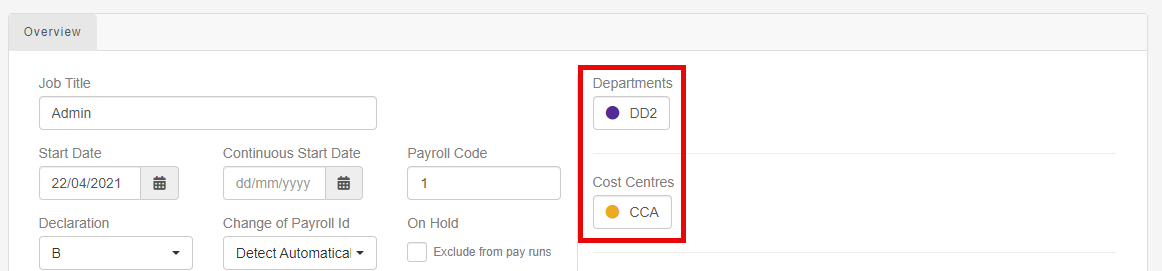
-
Go to Settings.
-
Go to Pay Codesand select Nominal Codes.
-
Select System Codes.
-
Go to BASIC.
-
If we enter 700 {dept.accountingcode} {cc.accountingcode}
700 is the nominal and {dept.accountingcode} {cc.accountingcode} are system tokens.
This is the output on the journal file with 2 employees:
700 DD1 CCA
700 DD2 CCB
The nominal is the same for each department and cost centre.