Record leave
To record leave for an employee first, find the relevant employee record. To do this, select Employees in the main menu and then search for the employee.
Once you are viewing the employee record, switch to the Leave tab.
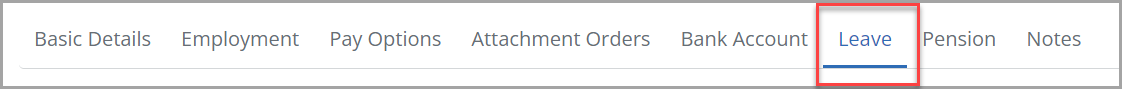
Existing leave
If you have already recorded leave for this employee, it is listed here.
View mode
You can use the View Mode toggle to decide whether to view it in a list or as a calendar. Select an entry to edit it.
Add leave with pay as usual
-
Select the Add Leave button to record new leave.
-
Select the type of leave that you are recording. Options are:
- Unauthorised Absence
- Holiday
- Sick Leave
- Maternity Leave
- Paternity Leave
- Adoption Leave
- Shared Parental Leave A scheme that allows parents to share up to 50 weeks of leave and up to 37 weeks of pay after their baby is born or adopted.
- Bereavement Leave
- Shared Parental Leave (Adoption)
- Paternity Leave (Adoption)
-
Choose Pay as Usual.
Only leave of type Holiday reduces the employee's holiday allowance.
-
Enter the dates for the leave.
-
You can not have half-days for certain leave types, and the AM/PM option may not show.
To attach any supporting documentation for the leave:
-
Select Choose File and browse to the document location,
-
Double click on it and select Upload.
You can delete any attached documents you no longer need by selecting on the red cross.
Add leave with statutory pay
You have different processes based on the leave type. Select the appropriate one.