Clear and reset holiday allowances
When you get to the end of the companies holiday year, you can clear and reset them in bulk.
This sets the accrual for hours and days to zero. The option to carry over, pay balances and other extra features are coming soon.
The payroll must be closed before clearing and resetting holidays.
-
Select the required employer.
-
Go to your company name > Edit Details.
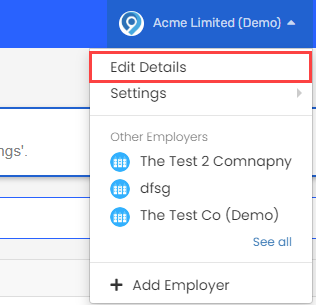
-
Select Leave.
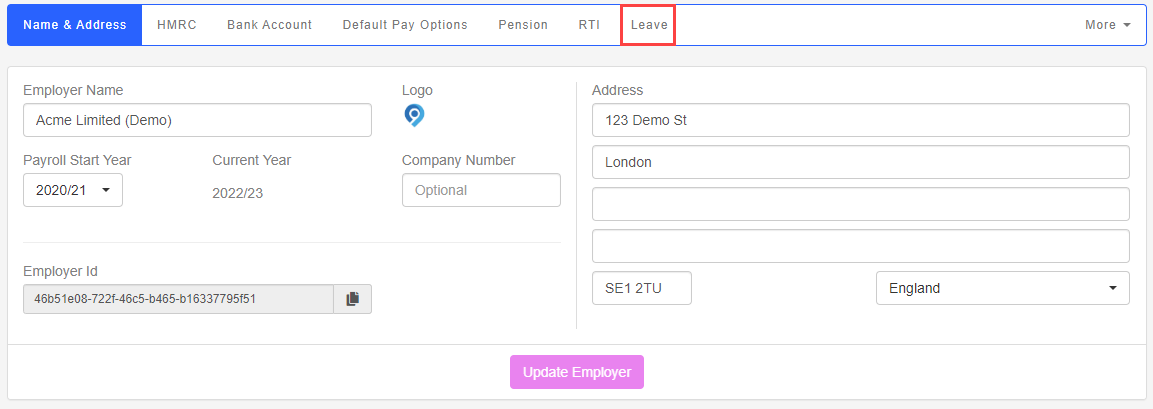
-
Select the Holiday Type:
- Days: Currently unavailable - coming in a future update.
-
Accrual - Money: Money accrued is set to zero.
-
Accrual - Days: Currently unavailable - coming in a future update.
-
Accrual - Hours: Hours accrued are be set to zero.
-
Select Reset Scheme.
-
Select the scheme to reset then Confirm.
This can't be undone.
-
Select Update then Update Employee.