Add an employee photo
-
Open the required company.
-
Go to Employees.
-
Select the required employee.
-
Select Upload Photo (or the current picture if you want to replace it).
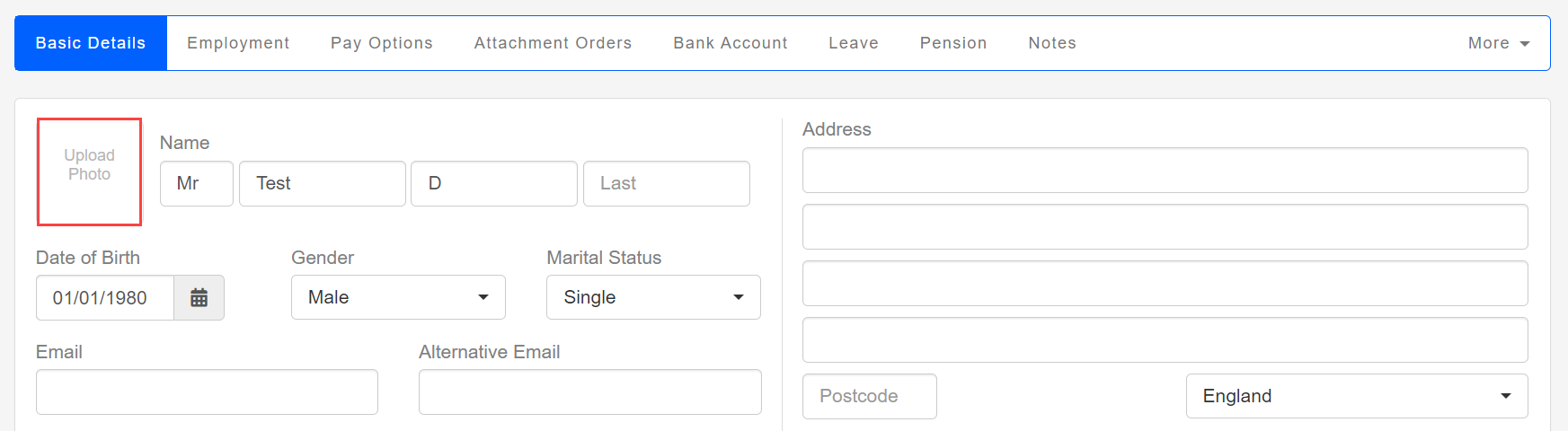
-
Upload the required photo and select Save.