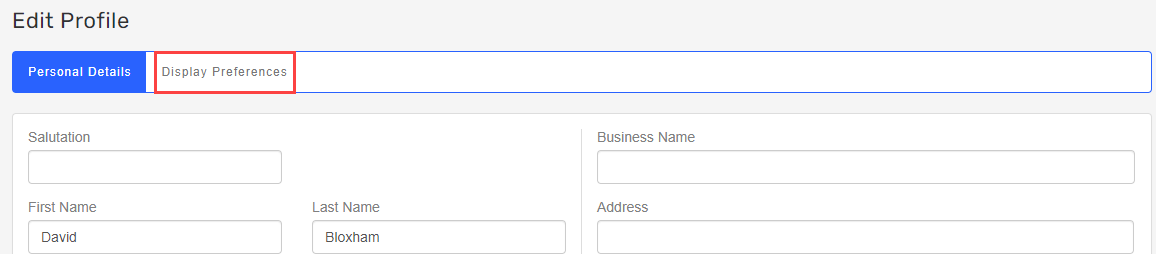Enable features
Changes to display preferences only apply to the logged in user.
-
Open Staffology Payroll.
-
Select your user name / initials.
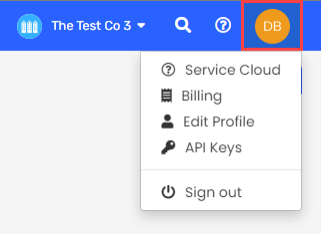
-
Go to Edit Profile.
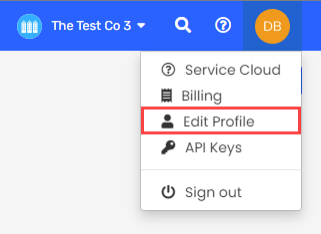
-
Select Display Preferences.
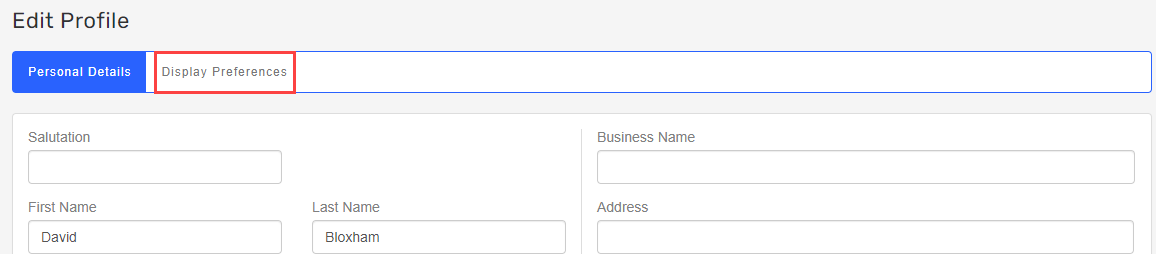
-
Select the required feature:
-
Enable options for importing to multiple employers simultaneously.
-
Enable options to pay SSP Statutory sick pay refers to the pay an employer must give you if you’re too ill to work. It’s paid to you by your employer for up to 28 weeks, based on certain eligibility criteria - the cost of SSP is no longer able to be recovered - SSP is no longer reported to HMRC on your EPS submissions from day one and furlough A temporary leave of absence from work due to economic or other specific circumstances, as seen with the UK government's Coronavirus Job Retention Scheme. The Coronavirus Job Retention Scheme ended on 30 September 2021. employees.
-
Show 'Post Journal' button even when it's already posted.
-
Give an option to override the calculated Working Days and Total Days for leave.
-
-
Select Update Profile.