Multiple role settings
-
Open the required company.
-
Go to your company name > Settings.
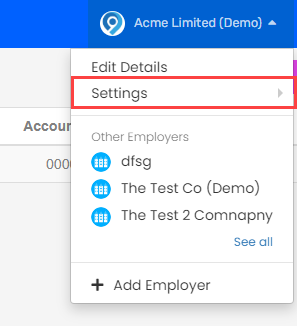
-
Select Multiple Roles.
-
Select Tick this box to enable features for multiple roles.
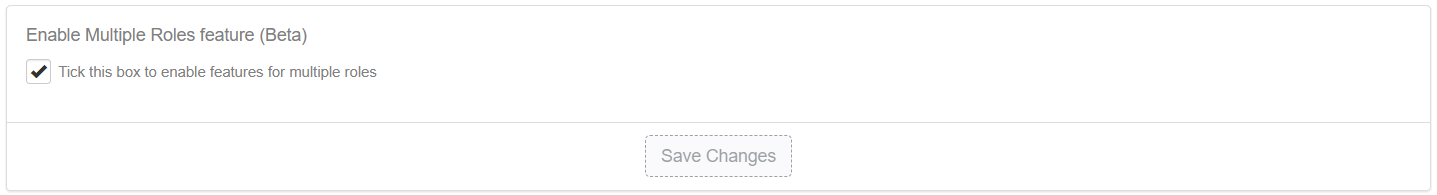
-
Select Save Changes.