Sign up for HMRC notices via the DPS system
To activate online messages:
-
Log onto your HMRC account.
External website -
Go to the welcome banner and select Messages.
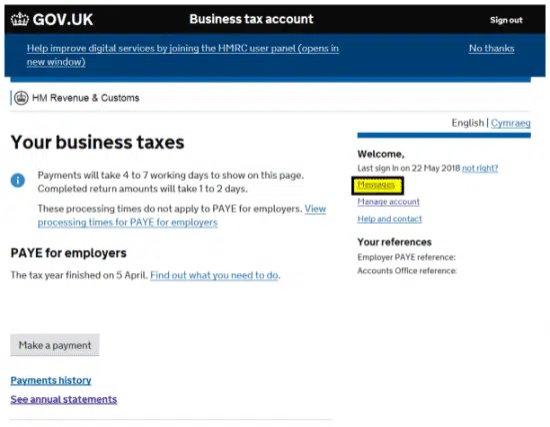
-
Select the PAYE PAYE or Pay as you earn is an HM Revenue and Customs’ (HMRC) system to collect Income Tax and National Insurance from employment. for employers messages.
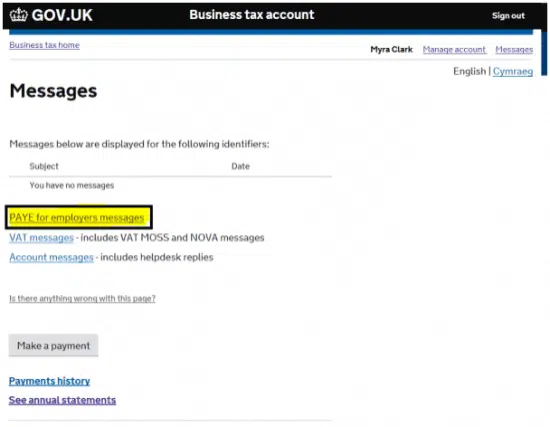
-
Change Notice Preferences to Yes.
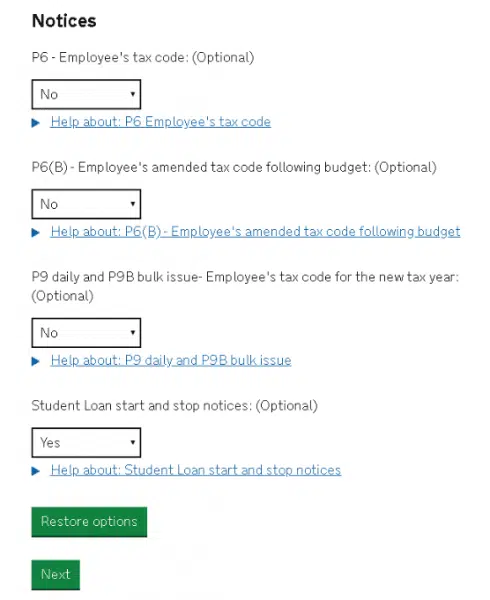
-
Select Next.
Good to know...
-
This system is known as the DPS system (Data provisioning system)
-
HMRC service status page
External website -
HMRC His Majesty's Revenue and Customs is a non-ministerial department of the UK Government responsible for the collection of taxes, the payment of some forms of state support, the administration of other regulatory regimes including the national minimum wage and the issuance of national insurance numbers. can take up to 72 hours to apply the changes and Staffology Payroll to start receiving notifications.
-
Only new notices will be received via the DPS system (the HMRC Message system).