Effective date working pattern settings
-
Open the required company.
-
Select the company name and select Settings.
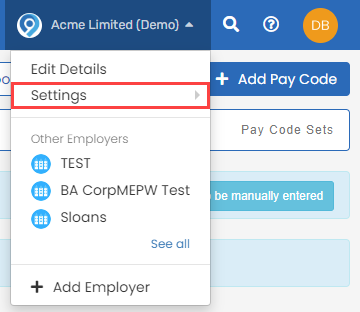
-
Go to Effective Date Working Patterns Settings.
-
Toggle Tick this box to enable features for Effective Date Working Patterns.
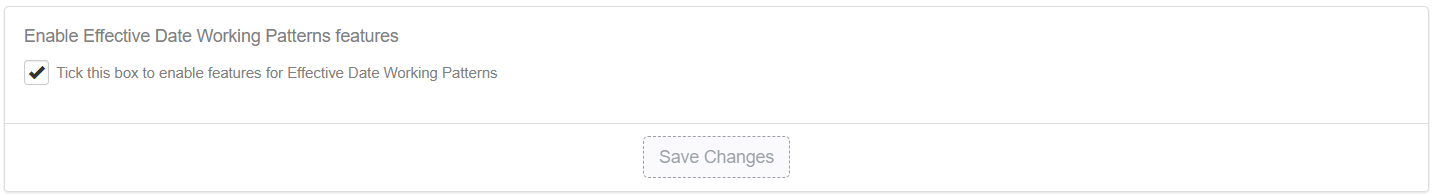
-
Select Save Changes.