Name and address
-
Select the required employer.
-
Go to your company name > Edit Details.
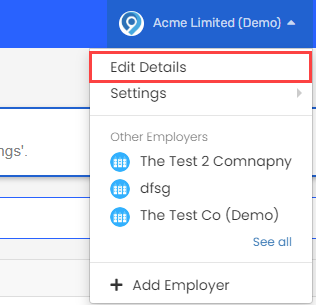
-
Name & Address is selected by default.
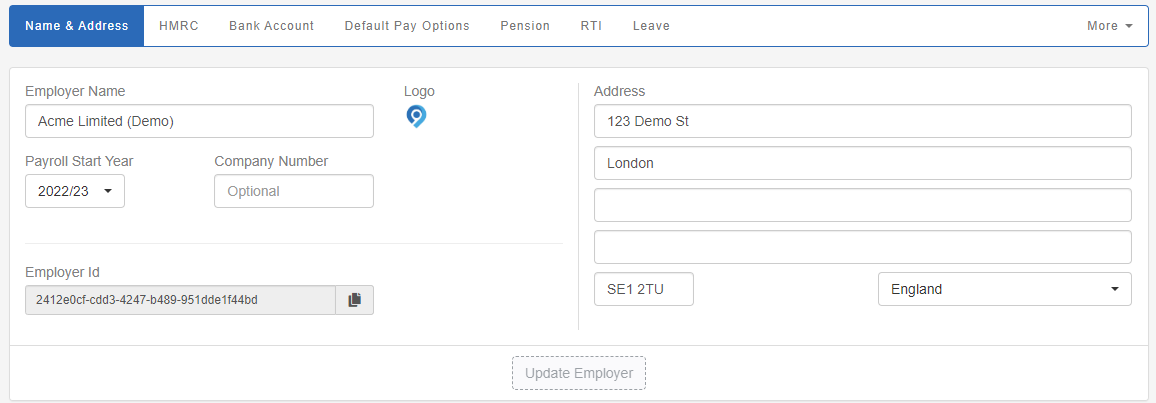
-
Update the details ans select Update Employer.
Good to know...
-
Employer ID is a unique reference used by the payroll for your company. This can not be changed.