Employment Allowance
-
Select the required employer.
-
Go to your company name > Edit Details.
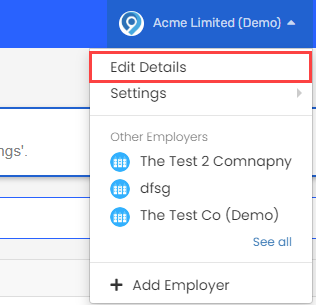
-
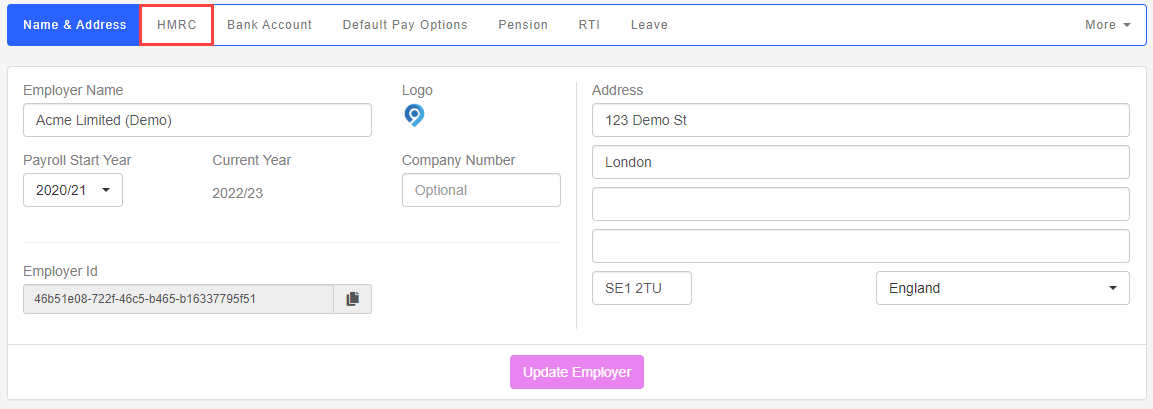
-
If you are moving from another payroll provider, check the Employment Allowance Claimed opening balances.
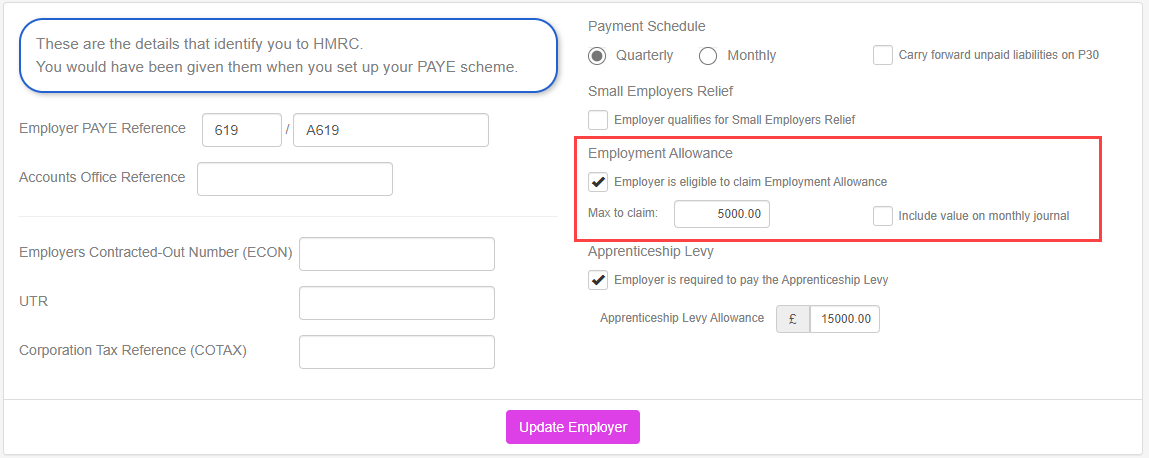
-
Select Include value on monthly journal (if required).
-
Select Update Employer.
Good to know...
-
GOV.UK Guide: Employment Allowance. External website
-
If you are moving from another payroll provider, check the Employment Allowance Claimed opening balances.