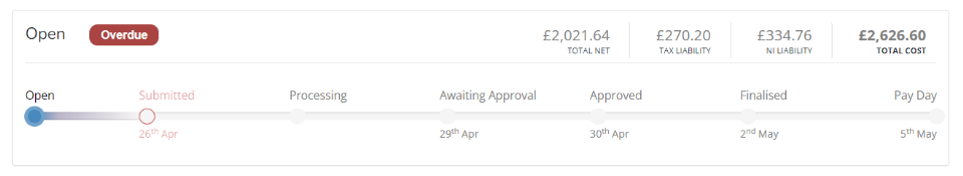Bureau settings
Missing bureau settings? Let's chat. Give your account manager a call and we can help.
If you are running a simple payroll with no changes or a directors only payroll, there is usually no need to get the clients approval.
-
Open the required company.
-
Go to the company name and select Settings.
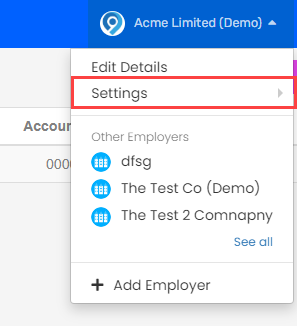
-
Select Bureau.
-
Select Tick this box to enable approvals.
-
Select (if required)
-
Bureau is responsible for BACS Stands for Bankers' Automated Clearing Services. It's an electronic system for transferring money directly between bank accounts in the UK, often used for payroll. payments of employee wages.
-
Bureau is responsible for BACS payments of HMRC His Majesty's Revenue and Customs is a non-ministerial department of the UK Government responsible for the collection of taxes, the payment of some forms of state support, the administration of other regulatory regimes including the national minimum wage and the issuance of national insurance numbers. liabilities.
-
-
Go to Allocated to and select the user responsible for the client.
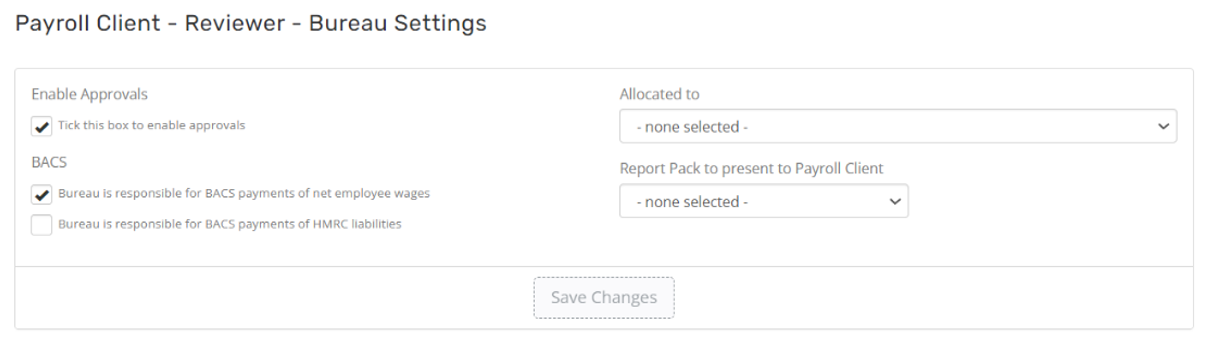
-
Go to Report Pack to present to Payroll Client and select the report pack.
-
Select Save Changes.
-
Go to Employer Settings and Pay Schedule.
The payroll must be closed to configure the pay schedule.
-
Select the required schedule to use with the bureau settings.
-
Select the required Configure the Schedule for these events.
-
Enter the Days before payment date for each selected events.
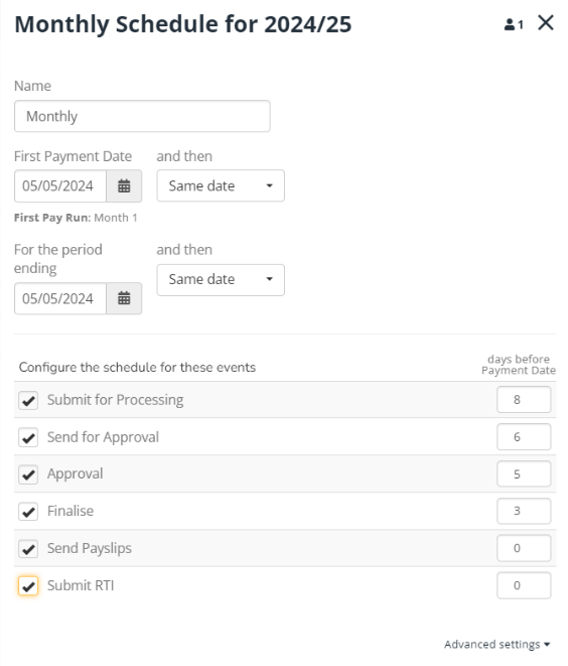
-
Select Update.
Once complete, on the dashboard a time line shows the status of the payroll and the how far along the payroll cycle.