Pension membership
-
Open the required company.
-
Go to Employees.
-
Select Import.
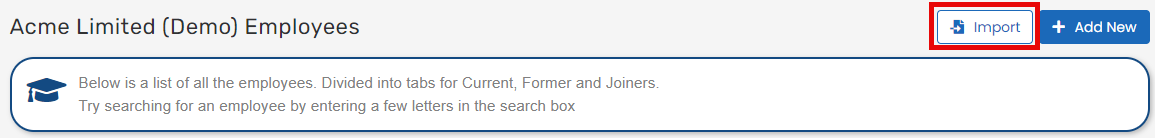
-
Select Pension Memberships.
-
Select CSV File.
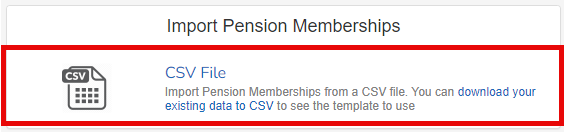
-
Drag, or search for, your prepared file.
Once your file has been selected or dragged, the import process will happen automatically without preview.
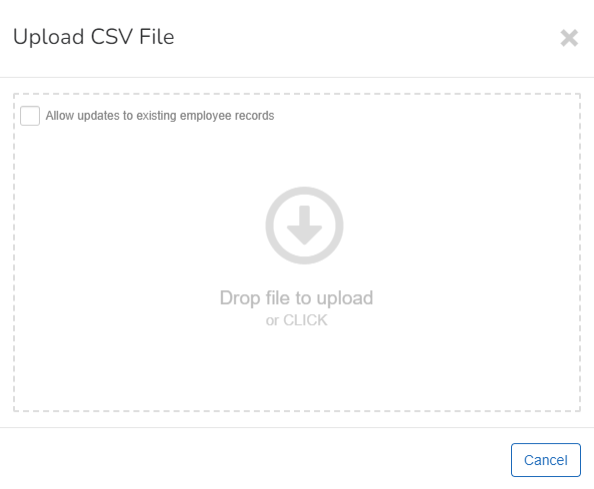
Once the automatic import process has completed, you receive either a success message, or a failure message. Please review the failure reason, and make any relevant changes to your prepared file before trying again.
Pension membership import fields
Example...
Good to know...
-
Year to dates cannot be updated after creation.
-
Import would trigger a recalculation of any open pay runs.
-
If a guid is not provided, then it will create a new pension membership.
-
If a guid is provided it will update an existing pension membership.