Import leave (CSV)
You can only import Unauthorised absence, Sick leave, Holiday and Strike action.
-
Open the required company.
-
Go to Employees.
-
Select Import.
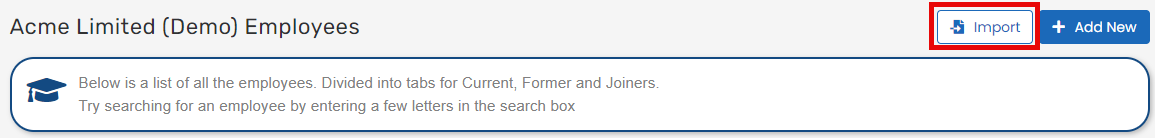
-
Select :Leave.
Select download your existing data to CSV if required or download a blank file.
You can only import:
-
Unauthorised absence.
-
Sick leave.
-
Holiday.
-
Strike action.
-
-
Select Import Leave CSV File.
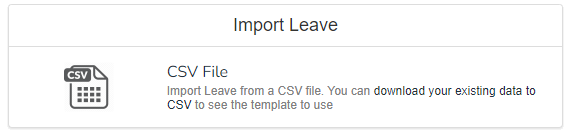
-
Select the required file.
What are the column headings?
Find out about the column headings when importing leave.
Example...
-
Employee leave CSV