Deputy
Deputy allows you to record accurate time-sheets, pass to Staffology Payroll then onto HMRC His Majesty's Revenue and Customs is a non-ministerial department of the UK Government responsible for the collection of taxes, the payment of some forms of state support, the administration of other regulatory regimes including the national minimum wage and the issuance of national insurance numbers. in a click. Keep track of employee time and attendance with one simple app from Deputy UK.
Find out more about Deputy Time and Attendance and sign up for a free trial. External website
Before you begin:
-
Log in to Deputy. External website
Deputy must be open and the administrator logged in before connecting to payroll.
To connect payroll to Deputy:
-
Open the required company.
-
Go to your company name > Settings.

-
Select Connected services then Time & Attendance.
-
Select Deputy.
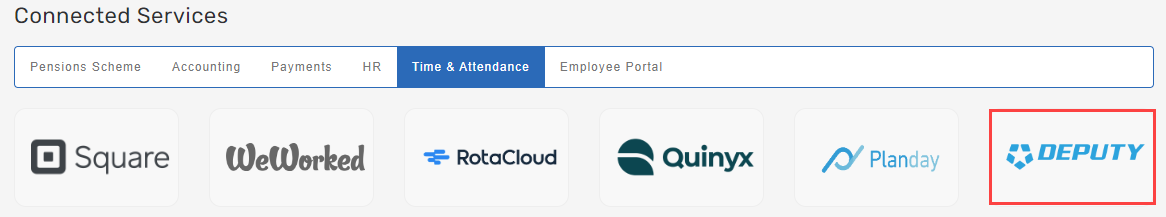
-
Once connected, go to Select Business and choose the company to link to payroll.

-
Select Allow access.
-
A confirmation message shows once the connection is completed.
Next step...
Good to know...
-
Learn more about Deputy Time & Attendance. External website
-
Deputy Help Centre. External website