Enable Self-Certify Sickness
To allow employees to add sickness absences When an employee or worker is absent from work. This can be for a variety of reasons. into the system, you need to enable the Self-Cert Sick feature. To do this:
-
Sign in to Staffology HR.
-
Go to System Tools > Utilities > Tools > System Configuration.
-
Within the Absence When an employee or worker is absent from work. This can be for a variety of reasons. section, select the Self Cert. Sick checkbox.
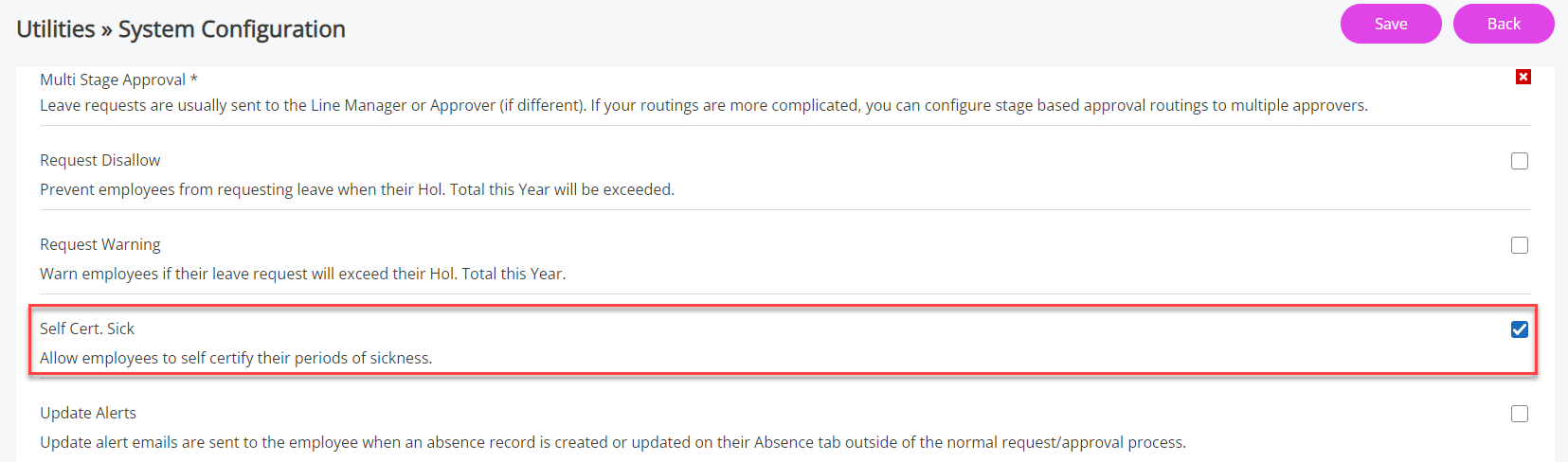
-
Select Save.
You have successfully enabled the Self-Certify Sickness feature. Employees can now add their own sicknesses into the system.
After the employee adds a Self-Certify Sickness, their line manager/approver receives an email to authorise the absence.