Assign a payment or deduction
Assign a payment/deduction to an employee
-
Sign in to Staffology HR.
-
Go to Directories.
-
Select the required employee and choose Edit.
You can also select the Edit icon displayed on the employee's name:
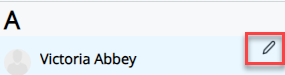
-
Select Payroll.
-
Choose either Payments or Deductions and select Create New.
-
Select the pay element from the Element dropdown.
Find out how to create a payment or deduction.
-
After selecting the Element, Name, Basis, Pay Code and Type populate automatically.
-
Add the payment/deduction Start Date.
-
Add the payment/deduction End Date if required.
-
Complete the remaining fields as necessary.
-
Choose Save.
The table in the Payments/ Deductions tabs updates with the element.
Assign a payment/deduction to multiple employees
Make sure to create a payment or deduction before assigning them in bulk.
For salary payments, make sure to use the Salary Model as this allows you to update multiple employees' salaries.
For deductions or payments, such as bonuses, use the Payroll Matrix .