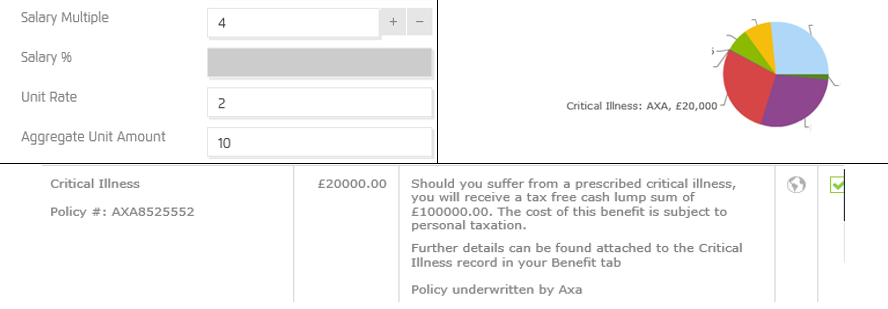Set up a Critical Illness benefit
Critical illness insurance policies in this category offer a one-time lump sum payment if you are diagnosed with a specific disease for the first time in your life or if you undergo certain specified surgeries for the first time.
The total benefit is the same as the maximum aggregate amount, as specified in the Schedule of Insurance. The benefit is paid under a Certificate for all Covered Conditions combined, per covered person, per lifetime.
To create a critical illness benefit for an employee:
-
Sign in to Staffology HR.
-
Go to Directories.
-
Select the required employee and choose Edit.
You can also select the edit icon displayed on the employee's name:
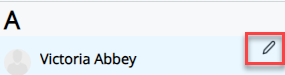
-
Select Benefits.
-
From the dropdown, choose Critical Illness > Create New.
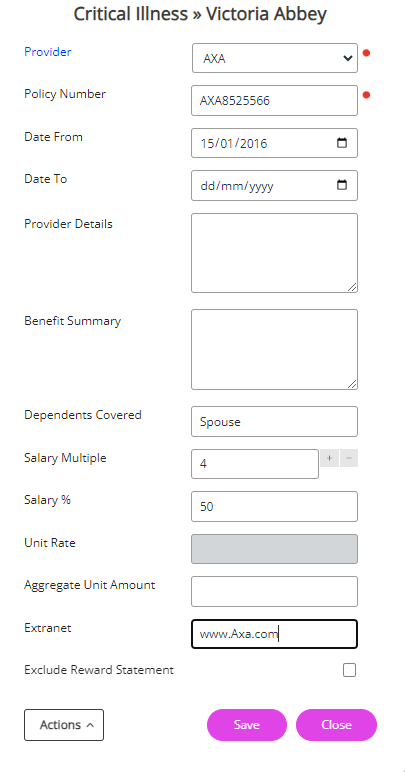
Fields for Critical Illness
| Provider |
The name of the Critical Illness provider.
If no options display in the dropdown, select Provider or go to System Tools > Lookup Tables > Benefits > Critical Protection Provider to add your provider lookups.
|
| Policy Number | Enter the policy number from the provider. |
| Date From | Enter the policy start date. |
| Date To | Enter the policy end date. |
| Provider Details | Enter additional information about the provider (e.g. address, primary contact etc). |
| Benefit Summary |
Enter additional information about the policy you require. This can include dependants' information or endorsements to the policy. |
| Salary Multiple* |
The multiple of salary benefit appears in the Summary section.
Refer to Calculations for Critical Illness below.
|
| Salary %* | Refer to Calculations for Critical Illness below. |
| Unit Rate | Refer to Calculations for Critical Illness below. |
| Aggregate Unit Amount | Refer to Calculations for Critical Illness below. |
| Extranet | Add the provider's website. This displays via the reward statement and the employee can use this link to obtain further information about the provider. |
| Exclude Reward Statement | Select this checkbox if you want to exclude this policy from the reward statement. |
| Paid through Payroll | Select this checkbox if you want this policy to be paid through payroll. |
| Actions | |
| Activity* | You can create an activity relating to this record. |
| Linked Documents |
If required, upload related documents for the employee to view.
|
| Data Audit | Audit of any changes. |
| Mail Merge Field Selector | To create mail merge documents relating to this benefit. |
| Mail Merge | Merge the data from the record into the previously created mail merge document. |
| Reminder Alerts* |
Frequency based reminders for this record.
You can create Automated Event Notifications or Workflow tasks for all records. |
Calculations for Critical Illness
Salary Multiple
Salary Multiple = The number you enter here multiplies the salary.
For example, this employee earns £25,000. If you enter the number 4 in this field, the employee receives 4 times their annual salary (£25,000) which equals £100,000.
This displays in Rewards as a tax-free lump sum.
You can use Salary% or Unit Rate & Aggregate.
Salary % Formula
As above in Salary Multiple, with a £25k salary, and a Salary % (50), (£25K*(50/100) £12.5K. Unit Rate and Aggregate are not required when using the salary % option.
Total benefit = £12,500 which is shown on the reward statement.
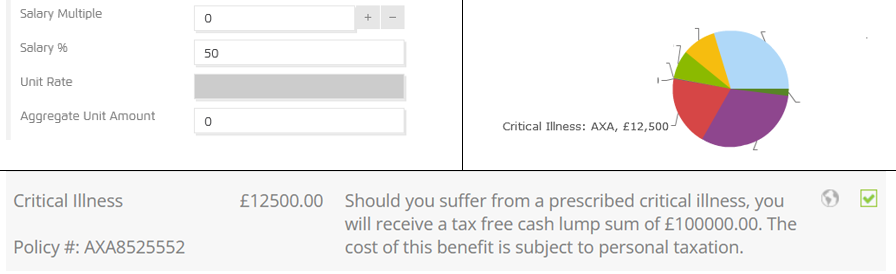
Unit Rate and Aggregate Unit Amount Formula
(Salary * Salary Multiple) * Unit Rate) / Aggregate Unit Amount.
Example: When using Unit Rate, you also need to use the Aggregate Unit Amount for the value of the benefit.
As above with a £25k salary and a salary multiple (4), (£25K*4=£100K). Unit rate (2) results in the total £200K (£100k*2=£200k).
If we use an aggregate (10), for £200K, a total of £20,000 will occur (£200k/10=£20k).
Sum is (25, 000 * 4) * 2 / 10 = 20,000
Total benefit = £20, 000 which is shown on the reward statement: