Configure Set Rights for the Perform module
Set Rights are the permissions you allocate to employees to control:
-
Whose records they can access in the system (‘who’).
-
The information they can view in those records (‘what’).
You must configure Set Rights Set Rights are the system permissions you allocate to employees to control the information available to a user about other employees. for the Perform module as follows:
-
Employees (Self-Rights): View and Modify as a minimum. This is to allow the employee access to the Perform module in their own record.
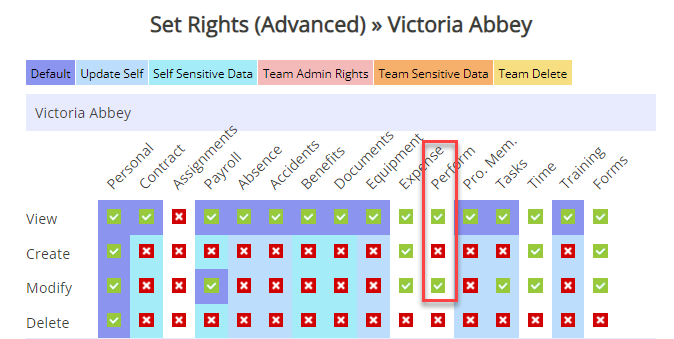
-
Line managers (Team Rights) : View, Modify and Create (if you want to allow line managers to select appraisal templates and use them to create appraisal forms to assign to their direct reports).
Additionally, ensure their Self-Rights are set to allow access to the Perform tab in their own records.
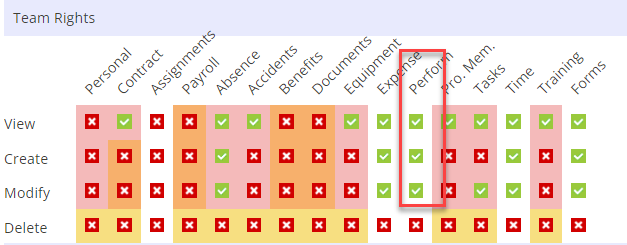
-
Alternative Approvers - need access to the Perform tab and any employees you want them to access.
Related topics:
These are the steps you should complete before creating your appraisal templates:
After you have completed these steps, you can Create a new appraisal template .