Integrate Staffology HR with Qlearsite
Qlearsite steps
-
Find Staffology HR and select Connect.
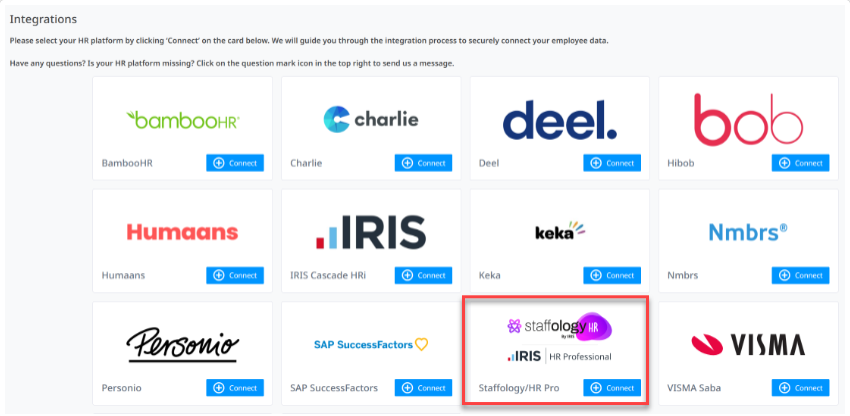
-
Open a new tab, but make sure to leave the Connect screen in Qlearsite open.
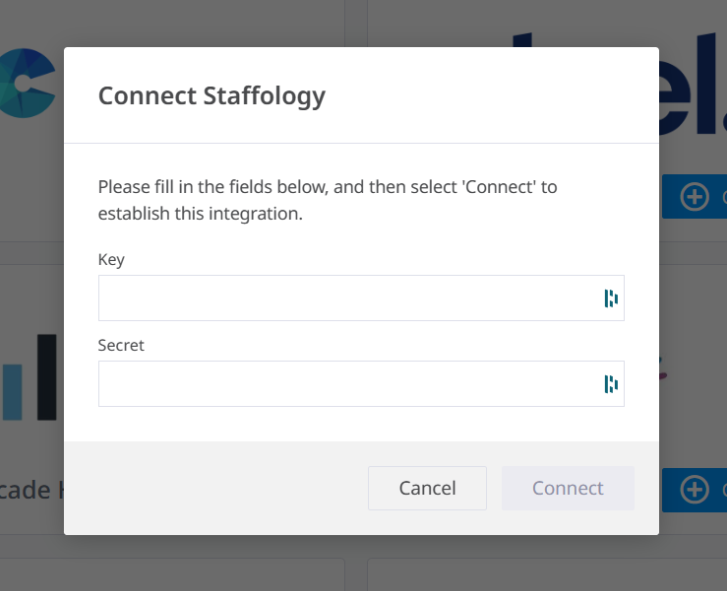
Staffology HR steps
-
Sign in to Staffology HR.
-
In the API User topic, complete these sections and return to this topic once complete:
-
After creating the API user, return to the Qlearsite tab you have open and enter your name and password in Key and Secret.
You have successfully set up the integration between Qlearsite and Staffology HR.
Information about the integration
Depending on the HR data you had connected to Qlearsite before, there might be a short delay in getting your HR data visible on screen. This could be anywhere between 30 seconds and half an hour, depending on your Staffology HR account.
During this time, the homepage shows a ‘Processing’ message. In the background, Qlearsite is communicating with your Staffology HR account over API and securely retrieving the data we need to show your People Analytics.