Home screen overview
Screenshots are taken from a test system and may not match your system exactly.
-
From your Home page, you can navigate to other areas of the system.
-
To return to your Home page, select Home at the top of the navigation menu.
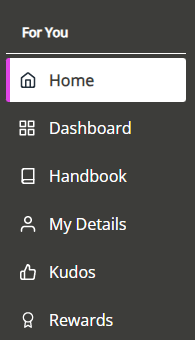
Navigation bar
You can access this Help Centre and other useful links from Staffology HR by selecting the question mark icon at the right-hand side of the navigation bar. The list includes:
-
Help Centre
-
Support System
-
Big Ideas
-
Release Notes
-
Browser support
![]()
Your system is set up to your company settings which may include:
-
Communications
-
Your Absence When an employee or worker is absent from work. This can be for a variety of reasons. details for the current year.
-
Your Holiday details for the current year.
-
Notifications, such as:
-
Documents you need to read and accept.
-
Your own pending absence requests, awaiting approval from your line manager or another colleague.
-
Company emails sent to you in the past 3 days.
-
-
Links to websites and / or other resources.
| Field | Details |
| Absence | Your holiday and sickness records. |
|
Contacts
|
Useful contacts provided by your system administrator, for example, company first aiders or your company pension provider (if your organisation uses this module). |
|
Profile
|
Summary of your own personal, contract and payroll details.
|
| Documents that you need to read and accept (i.e. confirm that you have read and understood). | |
|
SRA Diversity Questionnaire
|
Helps evaluate the company culture and identify key areas of improvement. |
|
Training
|
Training that you can request (if your organisation uses this module). |
|
Who’s Off Today
|
An overview of the employees that are off today. |
| Vacancies | Current vacancies in your organisation (if your organisation uses this module). |
Navigation menu
Use the options in the Navigation menu to access other information and move between system areas.
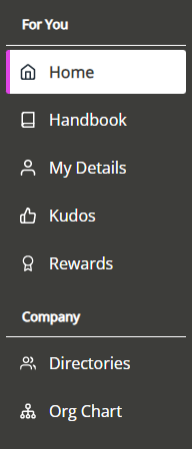
| Menu option | Detail |
| Home | Your home page. |
| Handbook | Company documents, procedures and policies. |
| My Details | Your own personal information. |
| Kudos | Kudos allows employees to send each other feedback and praise at any time. |
| Rewards | Details of your salary and other benefits. |
| Directories | The directory of employees in your organisation. |
| Org Chart | The Org Chart shows all of the employees in the system as per the reporting lines. |
Log off
To log off, select Logoff beside your profile picture at the top right-hand side of the screen.
