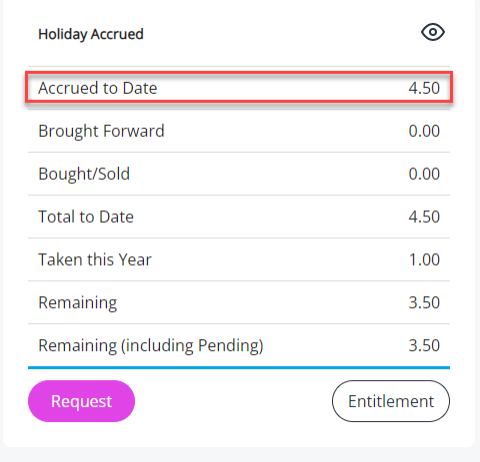Activate Holiday Accrual - admin
Holiday Accrual allows admins/line managers/approvers to view the amount of paid time off an employee has accrued to date before accepting a holiday request. Employees can also view the amount of holiday the have accrued in their record after an admin has activated the Holiday Accrual feature.
To activate the holiday accrual feature:
-
Go to System Tools > Utilities > System Configuration.
-
Select the Holiday accrual checkbox.
-
Choose Save
This activates the Accrued to Date option in employees' Home screens and in My Details > Absence When an employee or worker is absent from work. This can be for a variety of reasons..
Home:
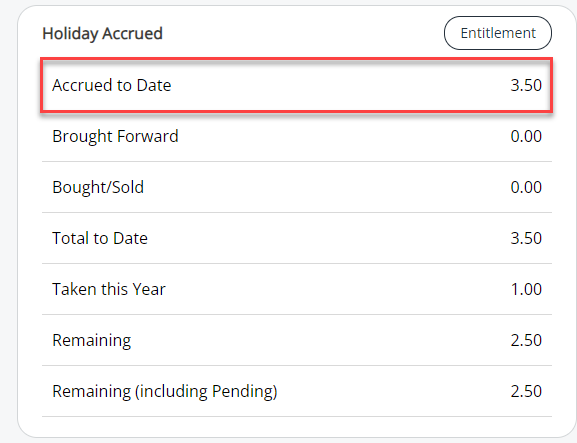
My Details > Absence