Complete a form
To complete a form such as an exit interview or leavers' checklist for an employee who works for you:
-
Sign in to Staffology HR.
-
Go to Directories.
-
Select Employee or any other relevant tab.
-
Choose View Group.
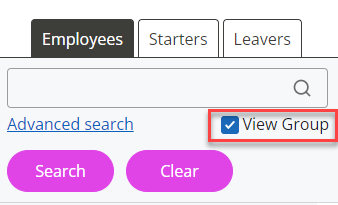
-
Select the required employee's record and choose Edit.
You can also select the edit icon that is displayed on the employee's record.
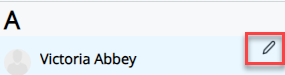
-
The employee's record opens. Select the Forms tab.
-
A list of available forms displays.
-
Select the form you want to update and choose Create New.
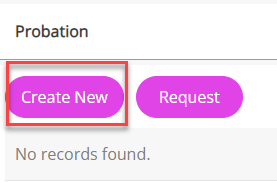
-
Complete the fields shown on the screen.
-
Choose Save.