Set up your External Provider
Please do not complete any of the steps in this section, as we will soon be transitioning to our new identify management solution, IRIS Identity. This transition impacts the actions listed here.
Email us at: productteam-staffologyhr@iris.co.uk to learn more or for further advice.
Screenshots are taken from a test system and may not match your system exactly.
-
Go to System Tools > Utilities > Company > Username & Password Management.
-
Select Actions > Configure External Provider.
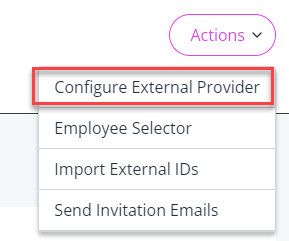
-
Enter the external provider details as indicated.
-
If your provider requires you to use an email address for the username, select Email as Username.
-
Complete the Login Instructions with the text/URL of instructions on how to log in with your external provider.
This information displays in the email sent to employees after you have selected Send Invitation Email.
-
Select Active.
-
Choose Save after completing the form.