Link an Absence Reason to an Absence Type - admin
You can add Absence When an employee or worker is absent from work. This can be for a variety of reasons. Reasons to a specific Absence Type.
If you do not set any Absence Reasons, the system defaults to showing all Absence Reasons.
Before linking Absence Reasons to an Absence Type, add all your Absence Reasons first.
To link an Absence Reason to a Type:
-
Sign in to Staffology HR.
-
Go to System Tools > Lookup Tables > Absence > Absence Type.
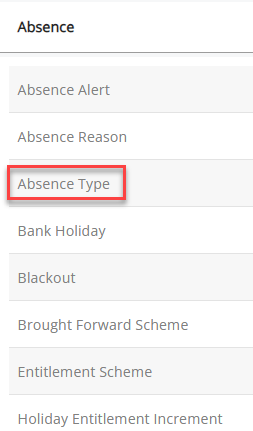
-
The Absence Type screen displays showing the existing types you have set up.
-
The number shown next to the absence types indicates how many absence reasons are linked to it
-
The absence types with no numbers next to them are all using the default list of all Absence Reasons.
-
-
Select the magnifying glass icon to the right of the Absence Type.
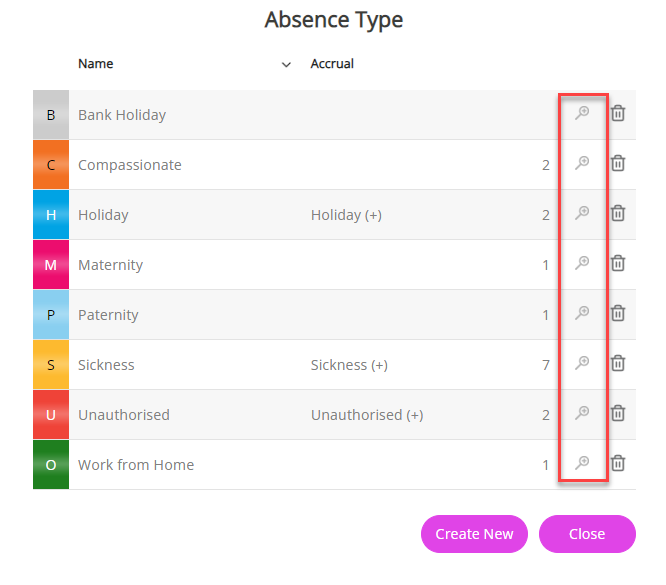
-
The Absence Reasons screen displays.
-
Select the Absence Reason you want to link to the Absence Type from the dropdown.
-
The option you chose shows in the Reason table.
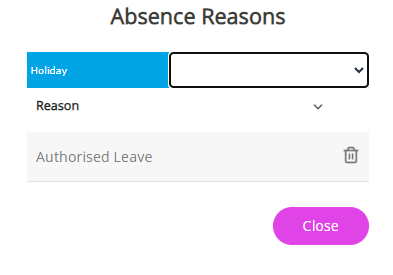
-
Select Close.
-
You have successfully linked the Absence Reason to an Absence Type.
Employees can select this reason when creating an absence.
Related topics: