Set up a Private Medical Insurance benefit
The purpose of Private Medical Insurance (PMI) is to cover the cost of private medical treatment for 'acute conditions' that start after your policy begins. PMI is available at a range of different levels of cover at various premiums and designed to meet customer needs.
To assign a private medical insurance benefit to an employee:
-
Sign in to Staffology HR.
-
Go to Directories.
-
Select the required employee and choose Edit.
You can also select the edit icon displayed on the employee's name:
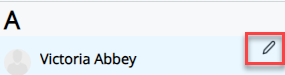
-
Select Benefits.
-
From the dropdown, choose Private Medical Insurance > Create New.
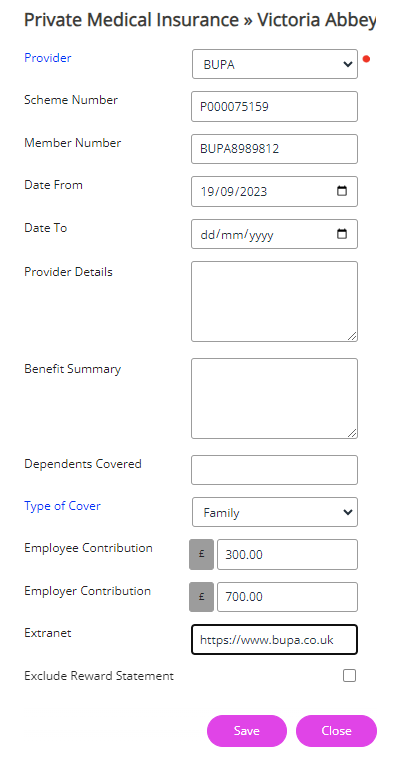
Fields for Private Medical Insurance
| Provider |
The name of the Private Medical Insurance provider.
If no options display in the dropdown, select Provider or go to System Tools > Lookup Tables > Benefits > Life Cover Provider to add your provider lookups.
|
| Scheme Number | Enter the scheme number. |
| Member Number | Enter the member number. |
| Date From | Enter the policy start date. |
| Date To | Enter the policy end date. |
| Provider Details | Enter additional information about the provider (e.g. address, primary contact etc). |
| Benefit Summary | Enter additional information about the policy you require. This can include dependants' info or endorsements to the policy. |
| Dependents Covered | Enter information about who else is included in the cover. |
| Type of Cover |
Select an option from the dropdown.
Select Type of Cover to add more lookups (options displayed in the list). |
| Employee Contribution | Enter the amount of any employee contribution. |
| Employer Contribution | Enter the amount of employer contribution. |
| Extranet | Add the provider's website. This displays via the reward statement and the employee can use this link to obtain further information about the provider. |
| Exclude Reward Statement | Select this checkbox if you want to exclude this policy from the reward statement. |
| Paid through Payroll | Select this checkbox if you want this policy to be paid through payroll. |
| Actions | |
| Activity* | You can create an activity relating to this record. |
| Linked Documents | You can upload related documents that the employee can view. |
| Data Audit | Audit of any changes. |
| Mail Merge Field Selector | To create mail merge documents relating to this benefit. |
| Mail Merge | Merge the data from the record into the previously created mail merge document. |
| Reminder Alerts* | Frequency based reminders for this record. |