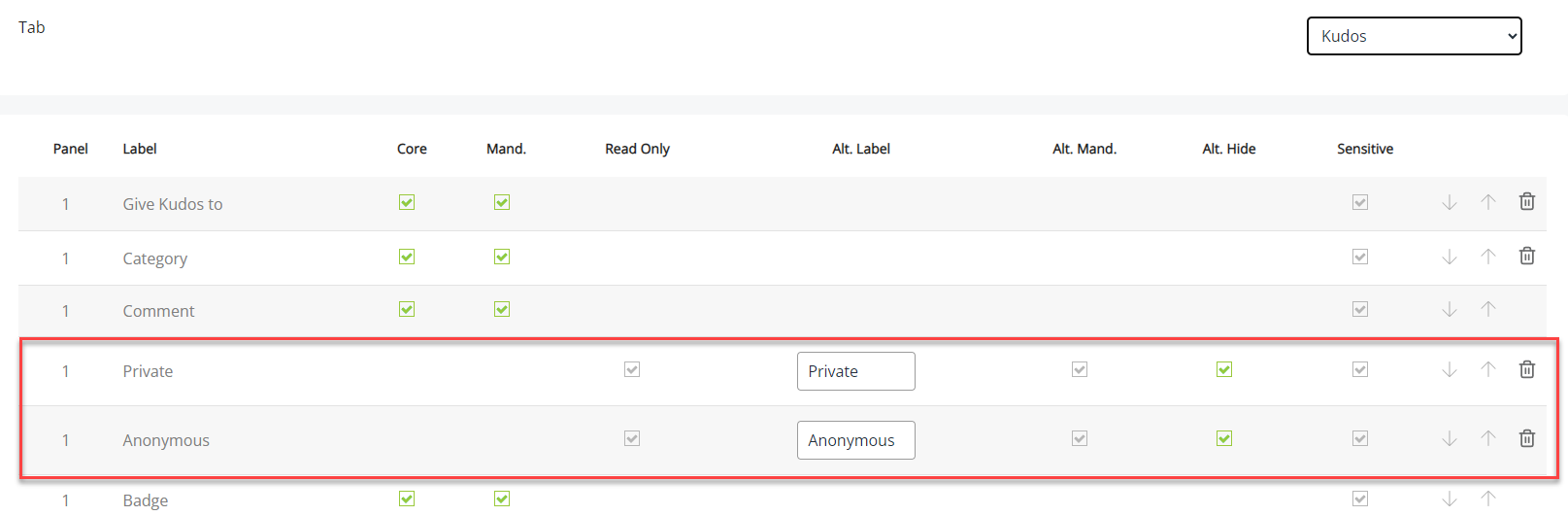Enable Kudos in your system
-
Sign in to Staffology HR.
-
Go to System Tools > Utilities > Tools > System Configuration > Kudos and select:
-
Show on Home Screen to ensure that when an employee logs into the system, their most recent kudos displays on their Home page.
-
Send Kudos to Manager to ensure line managers receive a notification when someone in their team receives kudos.
-
Once enabled, all users can access it from the left-hand menu of their Home screen.
Hide Anonymous/Private boxes
If required, hide the Anonymous or Private options on the Kudos form in the screen builder to prevent employees from choosing these indicators when creating kudos.
Screenshots are taken from a test system and may not match your system exactly.