Set up an email alert for pending Expense entries
To set up an email alert to remind employees to submit pending expenses:
-
Sign in to Staffology HR.
-
Go to System Tools > Utilities > Tools, and select System Configuration.
-
In the Other section, find Unsubmitted Expense Reminder Email (days).
-
Enter the number of days after which the system should send a reminder email.
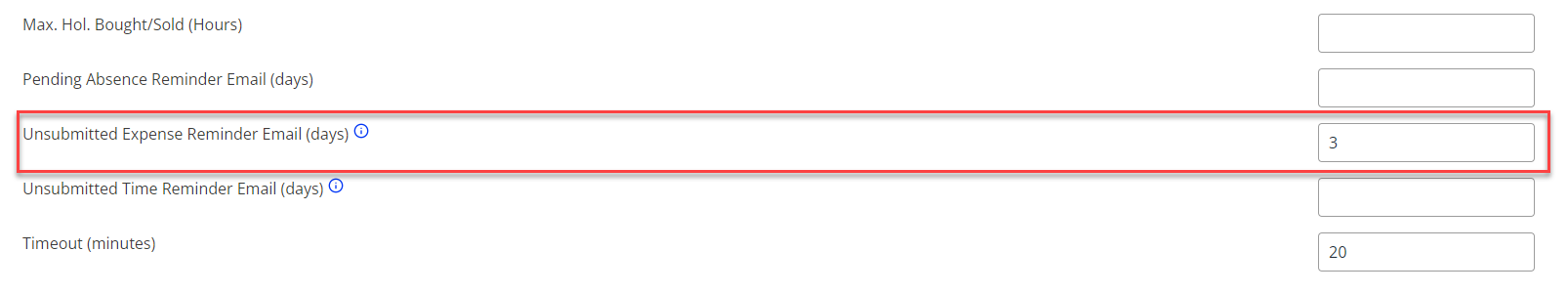
-
Select Save.