Upload an employee photo
Screenshots are taken from a test system and may not match your system exactly.
Before you start, check out the sizing requirements for employee photos.
Before you start, check out the sizing requirements for employee photos.
-
From your homepage, under the Me panel on Read & Accept, select View.
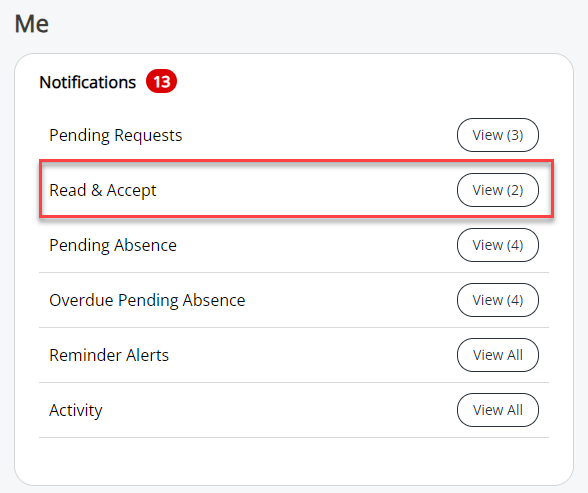
-
Go to Profile and select the edit icon.
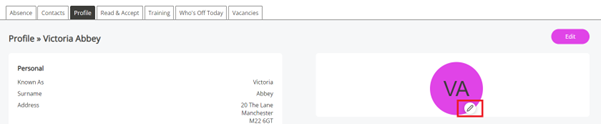
-
Select Upload, browse for your photo and Save.
This saves your photo in the system, including in your Documents tab. Should you wish to change it, select the edit icon > Remove and repeat the above process.