Complete a form - employee
-
Sign into Staffology HR.
-
Go to My Details.
-
Select the Forms tab.
A list of available forms displays.
-
Select the form you want to complete and choose Create New.
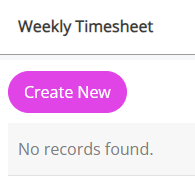
-
Complete the fields shown on the screen.
-
Choose Save or Save & Submit depending on they type of from you are completing.